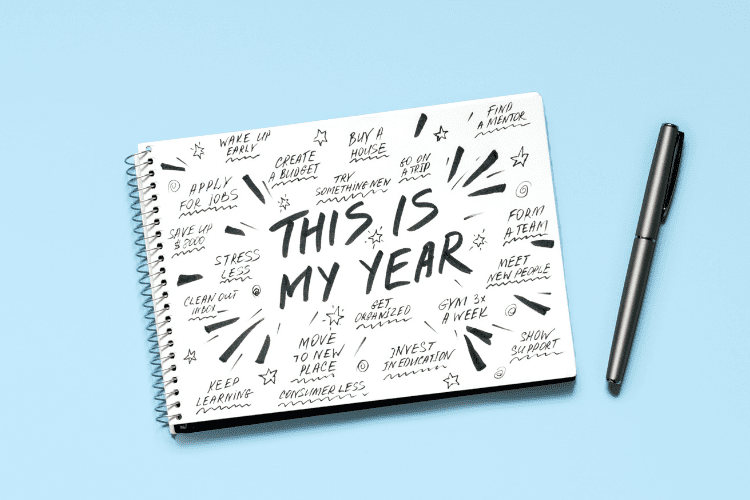13 Essentials You Need to Work From Home

There are so many advantages when you work from home.
No commute, no uncomfortable suits, schedule flexibility, and fewer distractions to interfere with your productivity.
But there are also a lot of amenities an office provides that you may not think about when you head out on your own. Accountability, collaboration, and a reason to shower and leave the house are highly under-rated perks of office life.
Whether you’re transitioning to a remote position or leaving the office for self-employment, working from home is a big change. That’s why preparing for a work-from-home job is just as important as preparing for a new office job.
How do I Prepare to Work From Home?
Working from home may sound like you’re living the dream but without the basics it can be a total nightmare. Here are twelve essentials you need to work from home to ensure maximum joy and productivity.
1. Get a Dedicated Space
Depending on how big your house is, you could waste countless hours moving from the dining room to the living room or setting your work station up at different tables. That’s why having a dedicated workspace is so important.
According to the Harvard Business Review Guide to Being More Productive, setting clear boundaries between your workspace and your living space is key to getting your work done without feeling like you’re always at work.
2. Secure the Right Computer
A computer is essential to any type of work these days but especially if you’re working from home. Jobs will differ in what kind of computer and software they require. Some companies provide a laptop or desktop while others give you a stipend for one. Some may even let you use a tablet.
Whatever you choose, make sure it’s up to date and compatible with the software your company uses. Also make sure that you can use software that doesn’t make your work life more difficult. There’s nothing worse than wasting 5 minutes every morning and evening waiting for the document or app you need to open or save.
3. Hook Up Quality Internet Access
The question isn’t “do you need internet access?” The question is what speed, router, modem, and other add-ons do you need to do your job most efficiently?
If you’re just using the internet for web surfing and emails then you’ll be able to get away with 25 megabytes per second (Mbps). If you have multiple devices, regularly share large files or livestream video, you’ll want 150-200 Mbps.
You’ll also want to purchase your own wireless router and modem vs. renting one from your internet provider. While you may spend a few hundred dollars up front, you’ll save money in the long run and get superior performance from the start.
4. Set Yourself a Routine
One of the benefits of going into an office five days a week is the routine and accountability it provides. People notice if you’re late, in your pajamas, or haven’t showered in two days.
When you take that accountability away, it doesn’t just affect your hygiene but also your productivity. That’s why making your own routine is essential to successfully work from home. And a great way to create a daily schedule is by time blocking.
In a time block schedule, everything you want to get done during the day is assigned a block of time in your schedule. Doing this allows you to set some recurring time blocks for work and fit in space for breaks or random tasks that come up.
5. Sit in an Ergonomic Chair
People often underestimate the importance of having a good chair to work in, even though they spend about half their day in it. If you’re going to invest in one piece of furniture for your home office it should be the chair you’re working in.
An ergonomic chair is designed to fit your body in a way that makes working more comfortable and efficient. And an ergonomic chair specifically can reduce the likeliness of health concerns such as back pain and nerve conditions like sciatica.
6. Test Out Comfy Headphones
Ever been in a meeting and someone in the video call has an echo? That’s usually because their computer microphone is picking up the sound coming from their computer’s speakers. If you do online calls you’re going to want headphones to avoid being that person.
Good headphones can also block out ambient noises when listening to video or audio at home or in public.
7. Invest in a Headset and Microphone
For jobs that involve interviews, meetings, or any reason people need to hear you clearly, you’ll want to invest in an external microphone.
An external microphone comes in especially handy if you have kids or pets at home whose noises you can’t control. You don’t need to spend a lot to get a good microphone, but you want to make sure people on the other end of your call can hear you clearly without having to hear what’s going on in your house.
Working at home may also involve some telecommuting, in which case a headset is your best bet. It’s a two-in-one headphone and microphone that also leaves your hands and head freer than a regular microphone.
8. Purchase an External Hard Drive
Having an external hard drive allows you to save important documents long past the shelf life of your laptop. Whether it’s a project on a work computer you want to keep a copy of — as long as your employer allows it — or just as a safeguard against loss or theft.
What’s more, keeping files backed up on an external drive also keeps your computer running smoothly by freeing it from large files and programs you’re not currently using.
9. Cultivate Organization
Organization doesn’t mean you have to alphabetize and color code your files, and it certainly doesn’t mean there’s no room for a little chaos in your home workplace. But there needs to be some method to the madness to avoid losing important memos and documents.
In addition to creating a routine, even the messiest person can be more organized by decluttering regularly and creating designated spaces for important things. A little organization goes a long way in having a more productive work-at-home environment.
Get organized by reading this! How to Use a Spreadsheet to Make a Budget.
10. You May Need a Work Phone
For many, a regular cell phone is totally fine for working from home. Others may find they need a designated work phone or a landline to get their job done.
If you need an additional line or don’t want to use your personal number for work, try Google Voice or an app like Burner to get another line without having to carry around a second phone. If you want a separate device, go for an older model of your favorite smartphone brand. This will skip the price and learning curve of a brand new device.
11. Buy a Dedicated Printer-Scanner
While most documents are available digitally for storing and sharing, there’s still the occasional need to print or scan paperwork. If you know you’ll be scanning and printing frequently, investing in your own printer is a great idea.
If you do most things online and only print every once in a while, then you may not want to maintain the high cost of replacing printer ink. Having an account with the nearest printing store is an easy and affordable alternative.
12. Don’t Skimp on Human Interaction
After a few months of working in your house you’ll probably be starved for conversations that don’t involve your children or partner. A study of a workplace in China showed dramatically increased productivity in employees who worked from home, but 100% of participants reported feeling isolated by it.
Be intentional about getting out and talking with other professionals. Working from coffee shops and attending professional meetups can fill the need for human interactions without distracting you from your primary work.
If you need something more stable, a coworking space could be worth the investment. Check to see if your employer offers a stipend for one.
13. Get Some Exercise
Last, but certainly not least, is your exercise regimen. Office life provides ample opportunity to get up, walk around, and drive by the gym on the way to or from work. Having everything right in front of you at home eliminates almost every need for moving around.
Making exercise a regular part of your week will keep you healthy, alert, and help to create those routines that will be key to maintain your productivity.
How Can I Work From Home Successfully?
Rest assured that you can work at the top of your game even without the standard comforts an office provides. Be prepared with these thirteen essentials for working from home, and you can thrive professionally in any remote scenario.