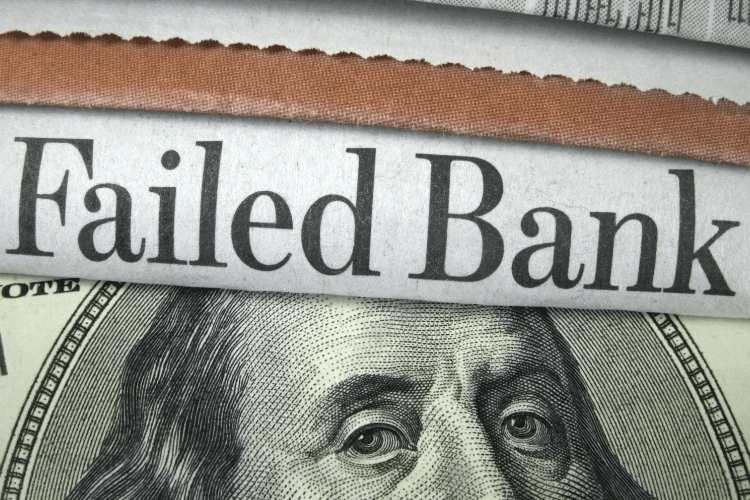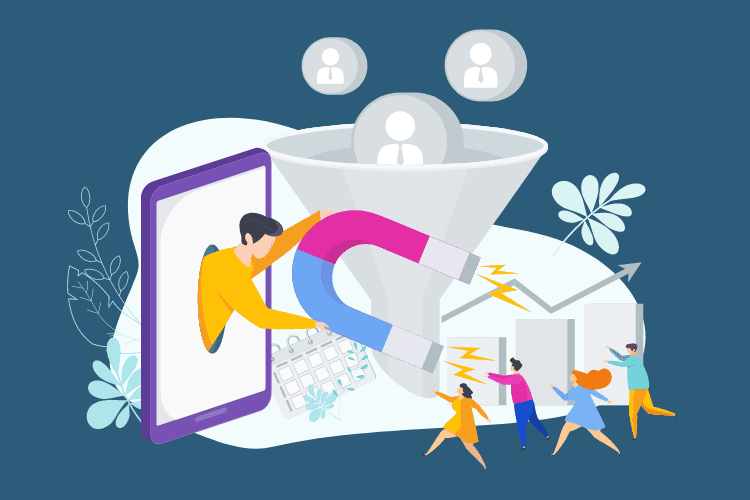How to Fill Out a Money Order

In the world of PayPal and Venmo, money orders may seem obsolete. However, the truth is that money orders play an important role when you need to send a guaranteed payment to someone and can’t use cash or the internet. Here’s everything you need to know to buy and fill out a money order.
What Is a Money Order?
A money order is used as an alternative to a personal check or cash. If you need to make a payment to a person or business, you can buy a money order for between $0.50 and $1.00 at Walmart, a post office, Western Union, or most grocery stores. You simply pay with cash or credit/debit card and receive a printed order check in return.
After you properly fill out your order, you send it to the recipient. Unlike personal checks that don’t have value until they are deposited and the funds are withdrawn from your account, money orders have value immediately. If you lose one it’s very difficult to cancel or replace it. Think of it this way: An order for $100 is basically a $100 bill, with a specific recipient’s name on it.
Step 1: Put the Recipient’s Name in the “Pay to the Order Of” Section
Every type of money order looks slightly different, but you can usually find “Pay to the Order Of” on the top left section of your order. Carefully (and in ink) write the name of the person or business that will receive your payment.
Make sure you double-check spelling so that your money order can be accepted without delay. Since money orders aren’t the most secure method of payment, it’s wise to fill out this “Pay to the Order Of” section as soon as you receive the money order, even before you leave the store. This makes it more difficult for your order to be cashed if it falls into the wrong hands.
Step 2: Write Your Address in the “Purchaser” Section
The “Purchaser” section is provided so that you can identify yourself and your address. The recipient of your money order probably receives multiple money orders each week or month, so it’s critical to properly identify yourself and your contact information.
Step 3: Notate Purpose of Payment in “Account Number/Payment For” Section
Why are you submitting an order? Are you paying a bill, helping a friend in need, or fulfilling a debt? Record the purpose of your order and be sure to include any type of account information to connect your check with the proper identification.
Step 4: Sign in “Purchaser’s Signature” Section
Your signature makes the order official. Until you sign on the dotted line, your recipient cannot cash the order and receive the funds provided. Be sure to only sign the line provided under or next to “Purchaser’s Signature,” not on the back or side of the check.
Step 5: Keep Your Receipt
Finally, gently remove the tab of the money order that provides your receipt information and proof of purchase. Place it in a secure envelope and keep your receipt somewhere safe. The receipt is the only way to locate and receive a refund for a lost or misplaced order.
How to Cancel a Money Order
If you do find yourself in the unfortunate position of canceling a money order, follow these steps as soon as possible:
- Call or visit the customer service center for your money order issuer
- Obtain and fill out the cancellation and refund form using the information from your receipt
- Send or hand-deliver the form with all proof requested
- Plan to wait about 30-60 days for your refund (assuming it’s approved)
- If your order is cashed before you attempt to cancel it, you will lose the ability to do so
Money orders are helpful payment tools, but they aren’t the most secure. Always order, fill out, and send your money orders with care to avoid potential problems.
Don’t wait to get out of debt! Read this: A Complete, Step-By-Step Guide to Get Out of Debt.