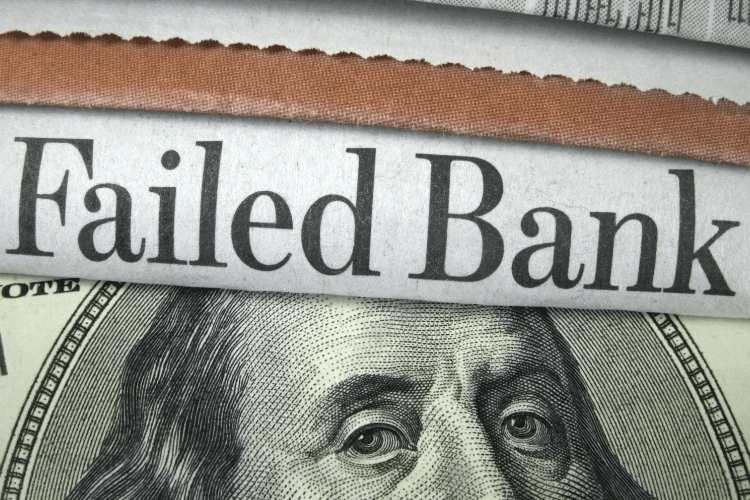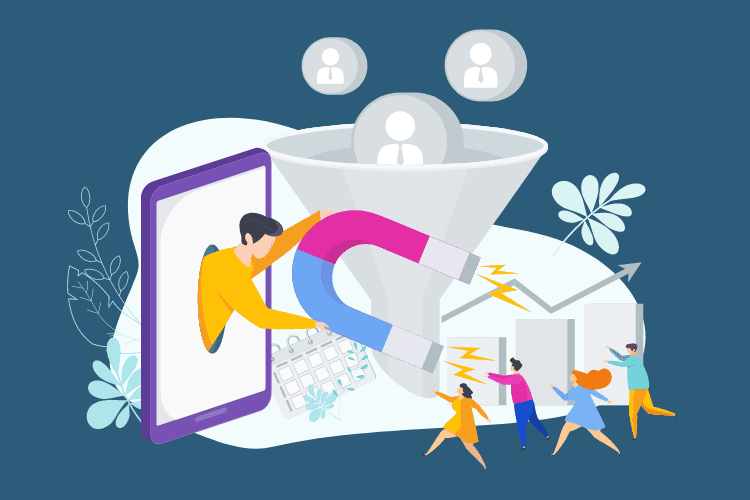How to Make Money on Twitch

Video game streaming has become a multi-million dollar industry seemingly overnight, and lots of gamers are asking, “how can you make money on Twitch?” Even if you’re not a gamer, it’s hard not to notice how mainstream it’s become. For instance Ninja, a.k.a. Tyler Blevins, a popular Fortnite streamer, was featured in a commercial that aired during Super Bowl LIII.
If you are a gamer, you’re probably wondering how you can get a piece of the pie. The most popular streamers make money on Twitch and bring in hundreds of thousands of dollars every month, so surely you can make at least a few extra bucks, right?
If you want to try your hand at earning some extra income by streaming on Twitch, here’s everything you’ll need to know. You probably won’t end up making millions by broadcasting your streams, but there are tons of ways to make decent money.
What Is Twitch?
As video game streaming has exploded, the live streaming platform Twitch has been at the center of the action.
The platform was founded in 2011 and in 2014 was purchased by Amazon for $970 million, and the growth of Twitch has been rapid and monumental. In 2012, the platform averaged about 100,000 concurrent viewers at any given time. By 2016, that number was nearly 600,000 and today there are more than 1.2 million people watching Twitch streams at any time.
Twitch is primarily built around live streams of people playing video games and interacting with the viewers of their stream. Most streamers incorporate a face cam and microphone in addition to the audio and video of the game they’re broadcasting.
The overall feel of Twitch is much more interactive and viewer-friendly than other video competitors like YouTube, as fans can chat with the streamer and one another, as well as sign up for paid subscriptions to support their favorite streamers.
Getting Started on Twitch
Almost anyone can stream on Twitch as long as you have a Twitch account and a game you want to stream. Here are the basics on how to start going live depending on what platform you play on.
See Also: The Beginners Guide to Twitch Streaming.
Personal Computer
Streaming from a computer requires a bit of work, as well as some additional software and hardware that you likely don’t have yet. While it takes a little legwork, the most basic PC streams are usually higher quality than those on console.
If your computer doesn’t already have a webcam, investing in one should be your first step. It’s not totally necessary when you’re just starting out, but recording yourself as well as your game gives viewers more ways to interact with you.
While a handful of games have built-in Twitch support, you’ll need to download a separate streaming software to broadcast a majority of games. Open Broadcaster Software (OBS) and XSplit are two popular, free streaming platforms that can get you started relatively easily. For some extra pointers, Ninja himself put together a guide to setting up OBS.
Xbox One
If you plan on streaming from a console, there’s generally very little set up involved. To start live streaming from an Xbox, you really only need your console, controller, Kinect, and a decent internet connection.
You can download the Twitch app for free, but you’ll need to change a few system settings before you can start broadcasting. In your settings, make sure you’re appearing online, you’ve allowed broadcasts and recording, and allow your console to share content made with your Kinect.
Once you’ve configured your settings, you can hop over to the Twitch app and go live.
PlayStation 4
Setting up a PS4 is very similar to an Xbox. Once again, you don’t need any other hardware than what you should already have. Simply tap the broadcast button on your controller, select Twitch, and sign into your account.
If you don’t already have a PlayStation camera, it’s a good idea to set one up so viewers can see and hear you.
Once you’ve signed into your Twitch account, you can adjust your settings and go live any time you like (and start making money.)
How to Get Paid on Twitch
1. Donations and Bits
The most basic and obvious way to earn money as a streamer is to get donations from your viewers. Even if you only have a handful of fans, you can still accept donations and earn some cash. Donations are a great way for fans to show their support for streamers, and can be $1 or $10,000. You can set up a “Donate” button through a third-party platform on your stream relatively easily and begin earning. Donorbox is commonly used by streamers, and offers a helpful tutorial on setting up a donation button.
Similarly, viewers can send cheers to streamers that are called bits. Viewers can buy 100 bits for $1.40 and donate them to streamers periodically. Every bit translates to 1 cent, which can go a long way as your fan base grows. While any streamer can accept donations, only Twitch Affiliates can set up bits on their streams.
You can also add donation alerts and other quality enhancers to your stream. These alone won’t make you money necessarily, but they can help build your community and grow your earnings over time.
2. Twitch Affiliate Program
Once you’ve built up a moderate following, you’ll be invited to become a Twitch Affiliate, which opens up new ways to earn money. To become an affiliate, you must have:
- At least 500 broadcast minutes in the past 30 days
- At least 7 broadcasts in the past 30 days
- 50 or more followers
- An average of 3 concurrent viewers per stream in the past 30 days
Once you’ve accepted your affiliate invite, you can really start monetizing your channel. Bits are certainly nice and can add up over time, but now you can begin getting paid subscribers. A basic subscription costs $4.99/month, which Twitch takes about half of, meaning for every subscriber you get you’ll pocket $2.50 per month.
In addition, if the game you’re streaming can be purchased through Twitch, you can link your viewers to buy a copy under your stream. Anytime someone follows that link and purchases the game, you’ll get a small commission.
Affiliates won’t get rich on Twitch, but reaching this level is a good milestone that can help bring in some extra income and encourage you to grow your channel further. To start really profiting though, you’ll need to move up one more level.
3. Twitch Partner Program
Every big streamer you can think of is probably a Twitch Partner. Unsurprisingly, the requirements are much more rigorous than the affiliate requirements. To qualify to be a partner, you must have:
- At least 25 stream hours in the past 30 days
- Streamed for at least 12 of the past 30 days
- An average of 75 concurrent viewers per stream
Reaching these benchmarks doesn’t guarantee that you’ll become a partner, however. Twitch’s staff manually reviews partner applications and selects streamers that they see as role models that strengthen the overall Twitch community.
Partners have largely the same perks as affiliates but have more ways to entice viewers to subscribe and send bits. For example, affiliates can create 5 custom emotes for their subscribers to use in chat. (The emotes are a fun way for subscribers to interact with one another, and an incentive to actually subscribe to your channel.) Partners can create up to 50 unique emotes for their subscribers, meaning your biggest fans can feel really rewarded for sticking with your stream over time.
In addition, very large channels can earn 70% of the revenue generated by subscriptions as opposed to the standard 50%. To put that into context, the biggest streamer on Twitch right now is CriticalRole, a Dungeons and Dragons player with nearly 45,000 subs. Assuming he brings in $3.50 per subscriber as opposed to the normal $2.50, he hauls in about $150,000 every month from subscribers alone.
While streamers like Ninja and CriticalRole are outliers, they’re examples of just how massive the streaming industry is if you can find a way to really captivate an audience.
See Also: Making Money Playing Games Without Pro-Level Skills.
4. Advertisements
The biggest advantage that partners have over affiliates is the ability to profit off advertisements on stream. Twitch ads come in two forms: automatic ads, which pop up for a new viewer when they enter your stream, or button ads, which partners serve to their entire audience by clicking a designated button.
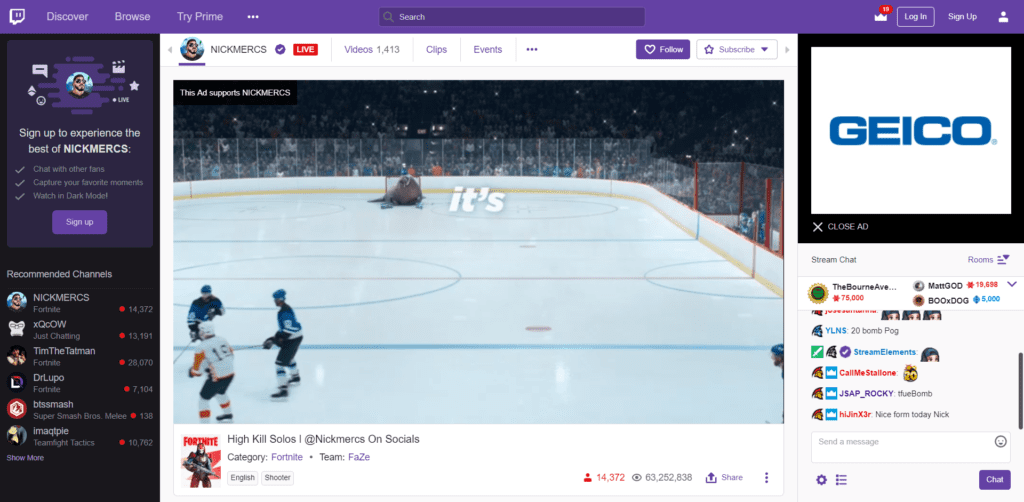
Popular streamer DisguisedToast made a video explaining how much money streamers can make, and said that when he averaged about 10,000 viewers per stream, he generated about $4,000/month in automatic ad revenue. While he said he never generates new ads for his viewers, other streamers who do can make tons of money this way.
The Last Word on How to Make Money on Twitch
Twitch isn’t a way to get rich quick. Still, Twitch offers a lot of different ways that you can generate money just by streaming video games. With a decent subscriber base, an active chat that constantly sends you bits, and extra revenue from ads, Twitch streaming can be a very profitable gig.
You may not make enough to quit your day job, but with enough growth you could realistically manage to bring in an extra $500-1,000 every month.