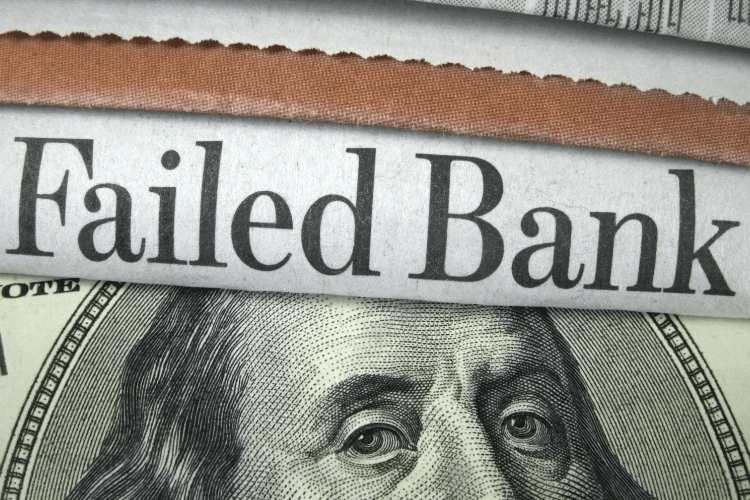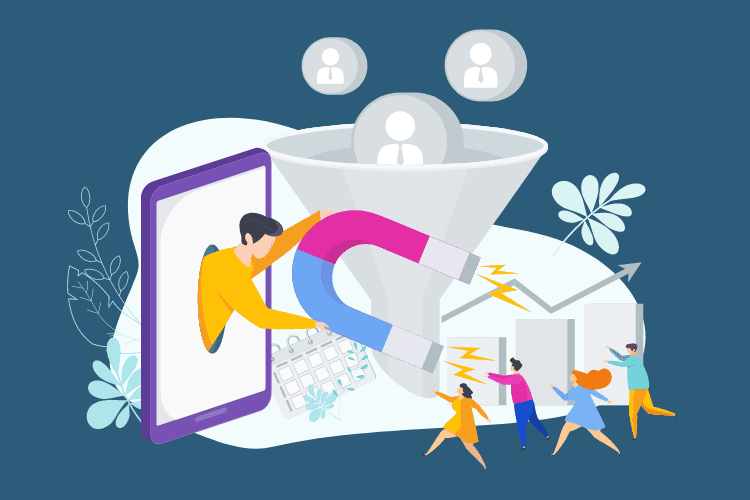What Is a W-9 Form? (And How Do You Fill One Out?)
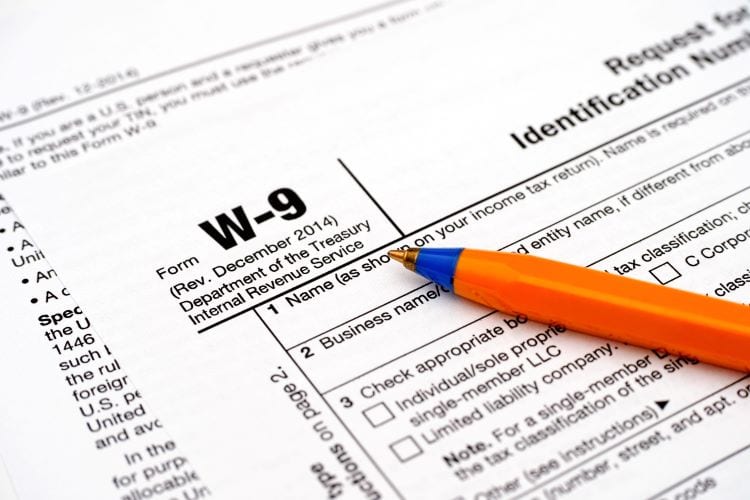
If you’ve only worked full-time salary positions, you may be familiar with a W-4 form from the IRS. However, when you’re self-employed or working as an independent contractor, you’ll encounter a different animal: the W-9 form for income tax purposes.
Filling out a W-9 form isn’t anybody’s idea of fun, but it’s still an important thing to do. You won’t get paid without it. So make sure you understand the purpose of a W-9 and learn how to complete out so that you’re completely prepared for your next contracting or freelancing gig.
What is the W-9?
The IRS’ W-9 is formally known as the Request for Taxpayer Identification Number and Certification. By completing your W-9, you give your employers and business associates the information they need to collect your Taxpayer Identification Number (TIN) and report your earnings through the proper channels. This ensures that the IRS receives reports of your earnings.
You can think of the W-9 as an agreement that you, not your employers, are responsible for withholding funds from your income to cover your taxes once April rolls around. Full-time employees don’t need to think about this step since their employers automatically withhold income on their behalf to cover FICA taxes and federal income taxes. However, as a freelancer or contractor, the burden falls on you to cover your tax expenses.
Do You Need to Fill Out a W-9?
The wonderful world of tax codes isn’t known for its simplicity, so you may not know whether you’re required to complete a W-9. If you meet the following standards, a W-9 is the right way to go. File a W-9 if:
- You earned more than $600 in the year without being hired as an employee
- Your employer assigned an “independent contractor” status to you
- You perform work on a remote, freelance, or on a contractor basis, possibly without benefits or formal employee agreements
How to Fill Out a W-9
You need to provide a copy of your W-9 to every company you work for, but don’t get overwhelmed. It’s actually very simple to fill out.
First, print or download a copy of a blank W-9 form from the IRS website (if your new boss-to-be doesn’t provide one). Then fill out the form line by line.
Line 1 – Your name, as written on your tax return.
Line 2 – Business name. If you only perform work as an individual, not a sole proprietor, trade name, or DBA, then leave “Business Name” blank.
Line 3 – Federal Tax Classification. You must choose between filing as an individual, sole proprietor, single-member limited liability company (LLC), C corporation, S corporation, Partnership, or Trust. Most contractors and freelancers fall into the first three categories.
Line 4 – Exemptions. Individuals don’t need to fill in this section at all since only certain businesses have a reason or permission to notate exemptions. If you do have an exemption, you need to provide the letter code or number that specifies your type of exemption.
Lines 5 and 6 – Address. List your full address, including city, state, and zip code.
Line 7 – There is a space for notes or account numbers that your employer may need, but most individuals and sole proprietors leave that section blank.
Part I – Taxpayer Identification Number (TIN). Provide either your personal Social Security number (SSN) or, if you have a registered business, your Employer Identification Number (EIN). Individuals, sole proprietors and single-member LLCs usually provide SSNs, while multi-member LLCs, corporations, and partnerships use EINs.
Part II – Certification. The last step is easy. Just sign and date the “Certification” section to confirm that you have provided accurate information.
Social Security Number Safety
One common hold-up people have with the W-9 is giving out their social security number, especially if they’re sending the signed document via email. While you should always be cautious when asked to give your SSN, rest assured that it’s a normal part of the W-9 form and you can take steps to further protect yourself.
If you’re uncomfortable emailing a document with your SSN listed, you can send it as a password protected PDF, and follow up over the phone with the password. Another method would be saving the file in Dropbox and providing a Dropbox link, so only other people with the link can access it. Once your employer downloads the form, you can delete the link on your end and not worry about your SSN being vulnerable.
Other Notes and Special Cases
Your employer(s) will use the information on your W-9 to fill out a 1099 form around tax time. The 1099 contains the details of your income and becomes very important for filing your taxes properly.
Just be careful of W-9 phishing scams. Never blindly answer an email request for your W-9, because it’s most likely from a suspicious source. Any W-9 request you receive should be from a known employer, contact, or client.
Learn how to save now and retire early: Financial Independence Retire Early (FIRE) Explained.