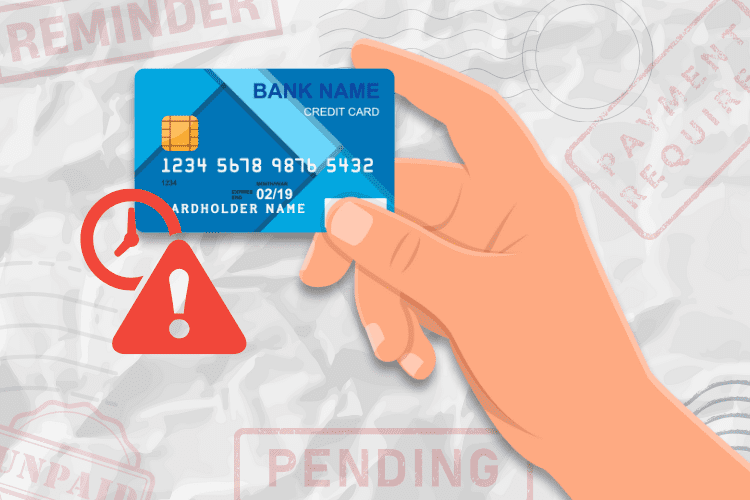Declutter Your Email Inbox With A Few Clicks

 Disclosure: We’re letting you know that this post contains sponsored links which The Smart Wallet receives compensation for, which may impact their order of appearance. This site doesn’t include all available offers.
Disclosure: We’re letting you know that this post contains sponsored links which The Smart Wallet receives compensation for, which may impact their order of appearance. This site doesn’t include all available offers.
Email subscriptions can be an easy way to stay informed, find deals, and get relevant information in your inbox daily. What email subscriptions usually do, however, is turn your inbox into a cluttered mess of random stuff.
If you’ve been using the same email for a long time, a ton of recurring mail has probably come your way over the years. Whether you signed up for a service on purpose or accidentally hit a button signing you up for emails, subscriptions quickly add up in your inbox. I, for one, sometimes find myself with hundreds (or thousands) of unread emails if I let them pile up.
If you find that your unread number goes up every day instead of down, we found the perfect service to clean up some of that inbox clutter (and it’s free!).
How Unroll.me Can Save Your Inbox
Unroll.me is a free, easy to use service on iOS or Android that can help you eliminate unwanted email subscriptions in seconds. It’s really that easy. When I signed up, it took two clicks: one to get started, and one to sign in to my Gmail account.
About 15 seconds later, Unroll.me presented every email list that I’m subscribed to – and it was a lot more than I thought. There were websites I visited a handful of times or haven’t been on in years that send me recurring emails. All in all, Unroll.me found 64 active subscriptions.
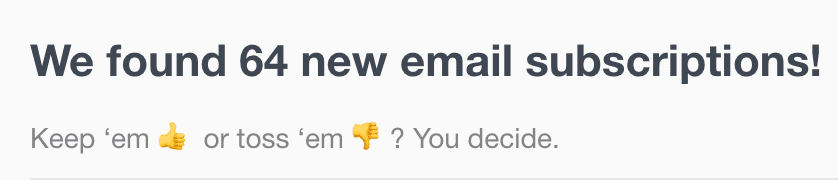
After showing you what you’re subscribed to, Unroll.me makes it extremely easy to weed out the clutter. Your subscriptions will be presented alphabetically, and each will have three options: unsubscribe, add to Rollup, and keep in inbox.
Hitting unsubscribe is self-explanatory. With one click, Unroll.me will make sure you never get emails from that site again. “Keep in inbox” is pretty simple too, as Unroll.me will allow you to keep receiving those emails without any change. The last option, “add to Rollup,” is really what makes Unroll.me unique.
After you whittle away the subscriptions you don’t want, you can collect the remaining ones into your rollup, a daily email that Unroll.me (iOS or Android) sends as a compilation of all your favorite stuff. The Rollup is like your curated reading list, and you can receive it monthly, weekly, or daily.
After a few minutes on Unroll.me, I had unsubscribed from 28 senders that had been sending me daily emails and rounded up my favorite five into the Rollup.
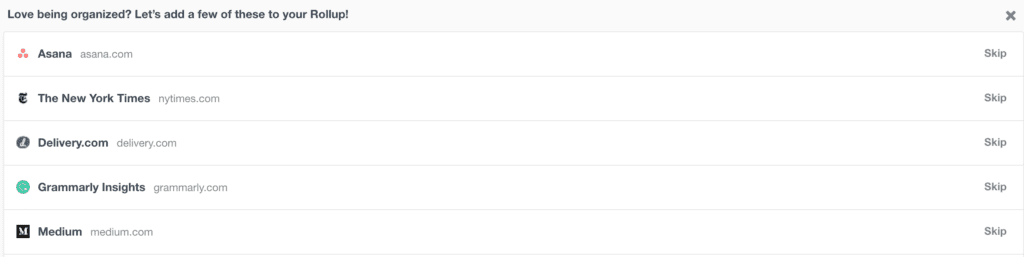
The Bottom Line
Unroll.me (iOS or Android) is completely free to use and costs almost no time at all. The site itself is super easy to navigate, and the program is really smart. It’s a great way to clean up your inbox and cut out some of those annoying marketing emails that may bombard your inbox, ultimately saving you time and money.