How to Spring Clean Finances for a Fresh Start

 Disclosure: We’re letting you know that this post contains sponsored links which The Smart Wallet receives compensation for, which may impact their order of appearance. This site doesn’t include all available offers.
Disclosure: We’re letting you know that this post contains sponsored links which The Smart Wallet receives compensation for, which may impact their order of appearance. This site doesn’t include all available offers.
If you don’t remember the last time you’ve sorted out your finances, then it’s time to take a closer look instead of waiting for another season to pass by. Cobwebs and dust bunnies, begone!
Spring signals fresh beginnings so it’s a good time to declutter, start new budgets, improve wherever you can, and grow your bank accounts. Let’s turn that caterpillar into a beautiful butterfly, right?
Check out below to see what might be a good fit for you, and start spring cleaning your finances!
1. Get Free Money Back on All Your Shopping Hauls

Check your pockets; check your purse. And keep receipts for your iPhone.
Just grab all your recent receipts from your coffee runs, grocery trips, restaurants, and gas station fill-ups, scan them into Fetch Rewards on iOS, and earn points for free money! Connect your email account, as well, to count DIGITAL receipts from Amazon, Instacart, and more.
Basically, snap a pic of your receipt from anywhere, and that’s it; you’ve got points for money. There’s no minimum spend, no need to select items manually, scan in any receipt from any store or gas station, and it’ll automatically reward you.
It’s free and easy to use and is a must-have iOS app for anyone who buys stuff!
2.
3. Take Surveys & Play New Games to Earn Extra Cash
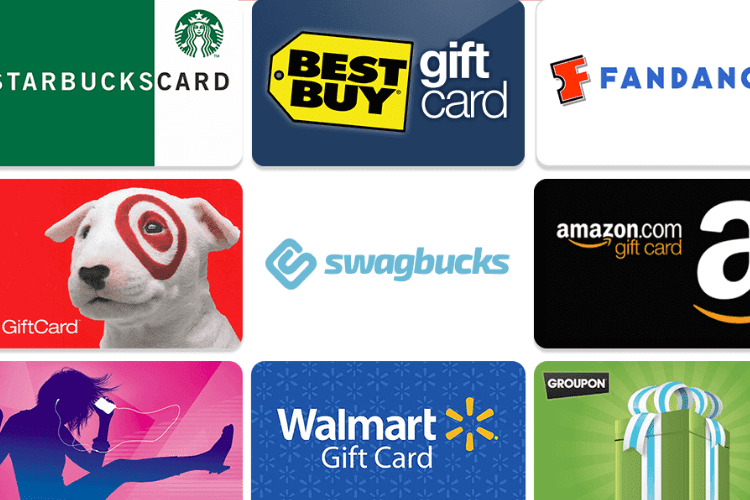
Join over 15 million other members already completing surveys, playing games, and shopping from Swagbucks, a free rewards program where you’ll earn cash for your time. With consistent use, members can earn about $50 a day having fun! Plus, they’ve already paid over $600 million in gift cards and PayPal cash to their members.
Taking surveys is the best way to make money on Swagbucks. They can take 10 minutes or more and topics can revolve around food, beverages, household products, cars, and more. The next best way is to play new-to-you games! As you collect Swagbucks Points (SB) from completing tasks, redeem them for gift cards and cash!
New members can get a free $5 just for signing up, so join Swagbucks and start earning free rewards!
4.
5. Save Time (And Money) By Unsubbing From Marketing Emails

When the “unread” number in your email inbox is growing by the day, it’s time to wrangle it in.
There’s no doubt that our inboxes get slammed with a lot of marketing emails. And now, every corporation that we’ve ever given our emails to is expressing how they’re handling COVID-19.
Instead of wasting time unsubscribing one by one, just use Unroll.me, a free service designed to help clean your inbox by displaying all the email subscriptions you have in less than a minute.
You then have the following options to: Keep in Inbox, Unsubscribe, or Add to Rollup.
“Add to Rollup” is like a summary of the emails you might want to look at but don’t immediately have time for. Think of it as a daily, weekly, or monthly digest (you choose) of all the subscriptions you picked to be contained in one convenient, scrollable email (like a newsfeed).
It ignores all your personal emails and only looks at the commercial emails so save time and money (don’t be tempted by sales!) by getting rid of marketing emails.










