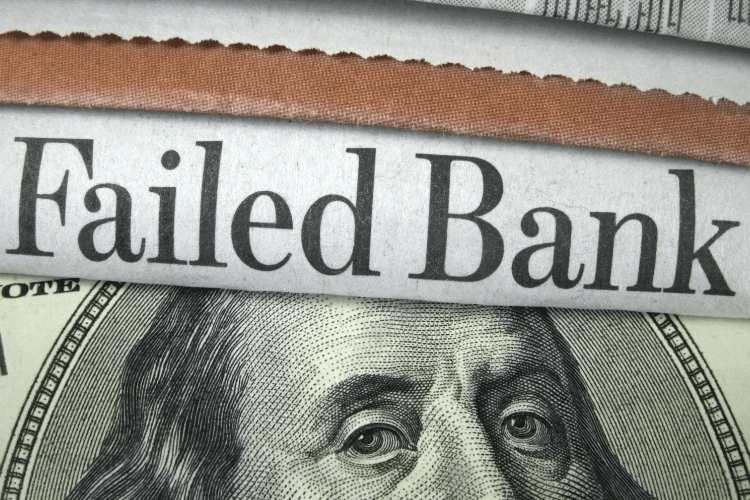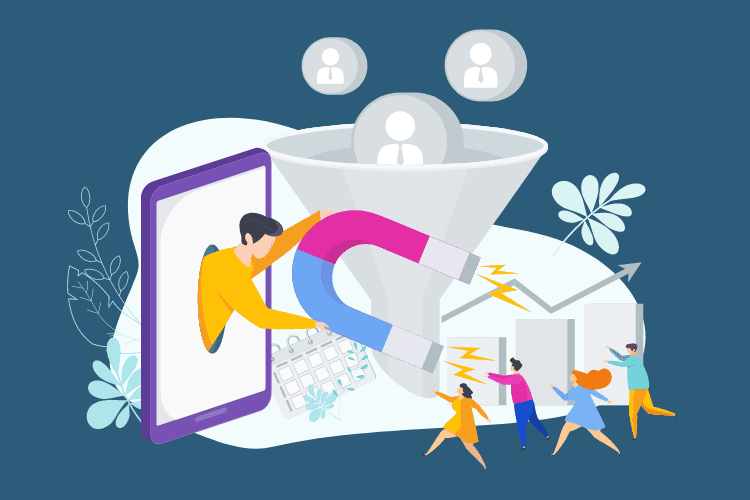The Beginner’s Guide to Twitch Streaming

At any given time, about 1 million people are watching Twitch streaming live. With that in mind, the idea of starting your own Twitch channel and getting an audience of your own is exciting. Plus, there’s lots of money to be made if you build a big enough following.
But this is easier said than done. Thousands of streamers broadcast to an audience of zero every day. Some even spend months without a single viewer before they begin to grow. Getting a streaming channel off the ground can be incredibly difficult, and a slow start can be disheartening.
Getting your stream to look and feel professional takes a lot of hard work, but if you put in the time as you get started, it’ll pay dividends in the long run. If you’re considering launching your own Twitch channel, here are some tips to help get you off the ground.
The Basics of Twitch Streaming
First things first, you’ll need a Twitch account. While it’s free to make one, a Twitch Prime membership gives you some perks that you may want as a beginner. Twitch Prime costs $10.99/month, but if you’re already an Amazon Prime member you can get it for free.
The membership lets you play certain games for free and offers exclusive emotes and chat colors. In addition, you can save past streams on Twitch for 60 days, while regular Twitch members can only save these streams for 14. These are relatively small perks, but they can help a lot for a beginner.
For instance, you can create highlights from your saved streams, but they expire when the stream does. Highlights should be snippets of streams that show off what your channel is all about. If you have a particularly good highlight that stays up for two months as opposed to two weeks, more people will see it and potentially begin following you.
Hardware and Software You’ll Need
The key to a good stream is a good camera. Your viewers want to connect with you just as much as they want to watch the game, so if they only see a pixelated mess from your webcam, they’re unlikely to stick around. Of course, a lot more goes into a great stream, but a good camera should be your first major investment.
There are technically no system requirements to stream on Twitch, but if your hardware isn’t up to par your stream quality will seriously suffer. If you’re streaming from a console, there’s not much you can control or change, but if you’re gaming on a PC you should check your specs.
Ideally you’ll be working with at least 8GB of RAM, an Intel Core i5-4670 processor, and an operating system no older than Windows 7. If your computer doesn’t meet these standards, you’ll have a hard time broadcasting a stable, healthy stream, which will make attracting viewers nearly impossible. Nothing will drive people away faster than a stream that crashes mid-session.
When you’re just getting started, don’t bother spending lots of money on high-tech hardware. Twitch recommends some pretty serious hardware for streamers, such as a $127 Blue Yeti microphone, but you don’t need to drop hundreds of dollars before you’ve even streamed a game. Having a camera and mic is essential to growing as a streamer, but even something as simple as your built-in webcam and headphones you already own will suffice to start.
What you will need to do, however, is download a broadcasting software. Open Broadcast Software (OBS) and XSplit are two of the most popular choices among streamers. OBS is free to use but can be pretty complicated for those unfamiliar with software, but many high profile streamers love it. XSplit is easier to navigate but the free version doesn’t offer all of its features.
How To Set Up A Twitch Stream Like a Pro
Once you’ve checked you’ve made sure your hardware and software are up to speed, you’re almost ready to go live. While these are essential to making your stream high-quality, there are other things you can do to appear more professional.
Room Set Up
For instance, be mindful of what your background will look like on your face cam. Most streamers have a dedicated room to broadcast from, but you might not have that luxury as a beginner.
Even if you’re just in your bedroom, make sure the room is tidy behind you and place interesting objects within view of the camera. You can use some simple tricks to liven up wherever you stream from, like turning off your lights and hanging twinkling lights behind you. It may sound simple, but viewers will only be looking at two things: the game play, and your camera. By making what they see more interesting, they’ll be more engaged and potentially have something to talk about in chat.
If all else fails, buy a green sheet from the store and use it like a green screen behind you. You can project anything onto the screen that way and make your stream look more professional, even if you’re set up in a closet or a messy room.
Stream Interface
While the majority of your stream will be occupied by your game and face cam, you can make some small tweaks to the broadcast that will look sleek. Many streamers have an overlay on their broadcast that’s purely decoration, but can help the stream stand out. The most common example is a trim around the edges of the screen, and you can add windows with the names of recent followers and donors onto the overlay to help encourage viewer engagement.
Streamlabs is a very popular site among streamers and lets you really customize your overlay. It’s free to use and will make a big difference in your stream quality.
In addition, either create a personalized logo, or see if you can have someone else make one for you. Having a logo that’s unique to your channel is a simple but effective way to build a personal brand.
Preparation is key to making sure that when you launch your channel, it’s a success. Ensure that all your streaming equipment is operational and properly set up every time you go live, and that your background is professional. Any time you stream could be someone’s first time watching, and you want to hook them immediately.
Building Your Reputation As A Streamer
After you’ve put in the work to get everything set up, the truly hard part begins. In your first few weeks (or months) on Twitch, you’ll have to get used to broadcasting to a small audience. What’s important is that you continue to stream often. This way you can build both your gaming and broadcasting skills and start accumulating enough hours to qualify for Twitch’s Affiliate Program.
One of the easiest ways to organically grow your channel is to link other social media accounts back to your streams. Twitch ranks channels exclusively by size so it’s hard to get noticed, but on Twitter, Instagram and YouTube you have a chance to go viral even with a handful of followers. Utilizing hashtags or video descriptions can help get you noticed on other forms of social media, which can lead to more exposure for your Twitch streams as well.
While there’s no one perfect method to growing your Twitch channel but the more work you put into building your brand, the more success you’ll see over time.
Streaming Do’s and Dont’s
There are very few set rules for streaming, which can be exciting and terrifying all at once. While you can do whatever you want on stream, everything you do should build your channel and draw new viewers. Sometimes it can be hard to tell what will help and what won’t, though, so here’s a cheatsheet.
- Do stick to a schedule. Streaming affords you a lot of freedom, but you need to set times for yourself to stream in advance. Viewers need to know when to expect to watch you, and that you can reliably deliver at those times. If you stream inconsistently and randomly, you’ll have a much harder time drawing and retaining new viewers.
- Don’t play the biggest games. This may seem counter-intuitive, but if you’re starting a channel with 5 followers and trying to stream Fortnite, you’ll never gain traction against the hundreds of big streamers playing it too. You shouldn’t play games nobody has heard of either, since nobody will join your stream. Find a middle ground and play a game you genuinely like. Odds are other people like it too, and your enthusiasm will make the stream much better.
- Do engage your viewers. Even if there are only two people watching your stream, do your best to interact with them through the chat. Periodically read what people are saying and do your best to respond and converse with them. A little bit goes a long way. If your viewers feel like you care and engage with them, they’re more likely to come back next time you go live.
- Don’t self-promote too aggressively. You never want to come across as begging for followers, viewers, or subscribers. Instead you should encourage viewers to support the stream if they enjoy it. This may seem like a small distinction, but it can be the difference between building a long-lasting audience or just garnering short lived followers that quickly lose interest. Adding an overlay that celebrates recent subscribers is a perfect way to remind the audience that if they love the stream they can support you without outwardly begging for subscribers.
The Last Word
For the most part, the best thing you can do on stream is be yourself and be confident. There is no surefire way to gain followers and attract new viewers, but if you do everything you can to make your stream look and feel professional your audience will find you eventually.
Are you confident in your gaming skills? Check out our Make Money Playing Games Without Pro-Level Skills to put them to the test!