How to Legally Get Cash Back for Groceries On the SNAP Program
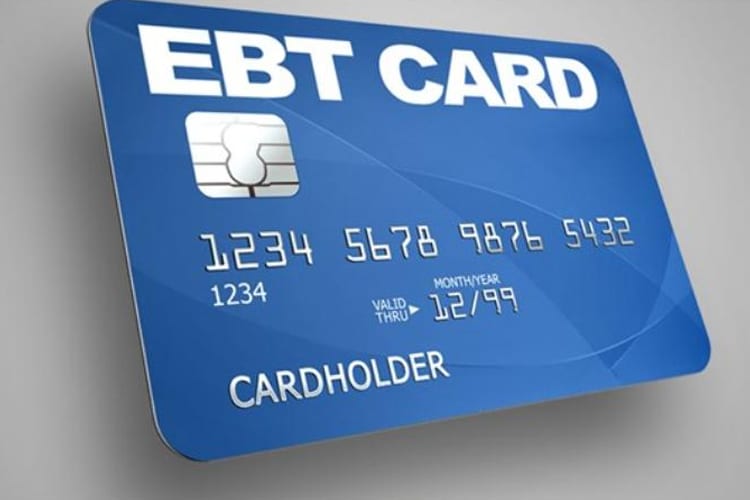
 Disclosure: We’re letting you know that this post contains sponsored links which The Smart Wallet receives compensation for, which may impact their order of appearance. This site doesn’t include all available offers.
Disclosure: We’re letting you know that this post contains sponsored links which The Smart Wallet receives compensation for, which may impact their order of appearance. This site doesn’t include all available offers.
When you’re on SNAP (Supplemental Nutrition Assistance Program), you know that any action that can help stretch your food budget even further would be amazing when you use your EBT card.
This article will help you legally get cash back for your groceries but first, let’s alleviate one misconception for those that are unfamiliar!
Misconception #1: It’s illegal to “make money” from food stamps/SNAP
Yes and no. It IS illegal if you’re reselling the food that you purchased, illegal if you traded your SNAP card to a store owner for cash, and illegal if you’re letting someone else that is not authorized to use your card.
Some people consider getting “cash back” as making money but in this case, you are using the SNAP card as intended to get groceries for your household. So you can absolutely use coupons and free-to-use cash back apps like Ibotta to earn serious money back!
Our readers have earned a range of $200 all the way to more than $2,000 cash back just by using Ibotta, so we’ll show you how!
Just follow these steps, and you’ll be able to make $25-50 extra a month.
1. Plan, plan, plan! Make a grocery list
Before your trip to the grocery store, you gotta PLAN your list.
Write down the items you actually need before opening Ibotta.
2. Open Ibotta & search for offers
When you open Ibotta, head to “Find Offers” and select a specific store. You’ll see a long list of cash back offers but check out the What’s Hot, Best Value, New Offers, and Any Item sections to help narrow it down.
Tap the + sign on any offer you like to add it to your account. There will be times where you’ll have to watch a short ad or answer a question related to that product but it’s easy!
All offers that you save can be found in “My Offers” so you can keep track.
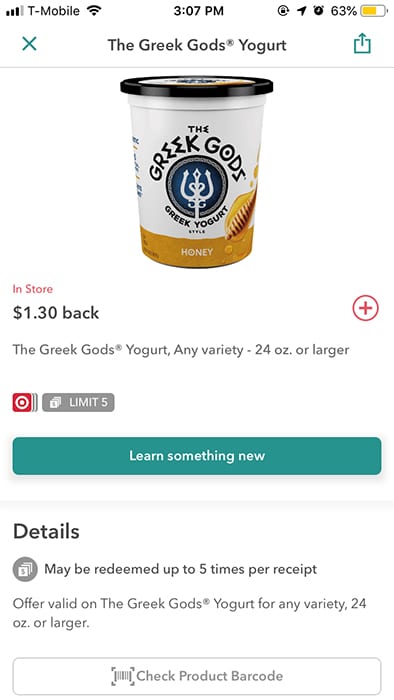
3. Ibotta is great for bonuses. Don’t miss them!
When you’re done adding the Ibotta offers that you like, head over to “Earn More” for BONUS opportunities.
Bonus opps occur when you redeem multiple offers for instance:
- $5 bonus for redeeming 4 offers
- $10 bonus for redeeming 5 offers
- $20 bonus for redeeming 70 offers
It adds up! There are also teamwork bonuses too where you and your friends/family can work together to earn even more cash bonuses.
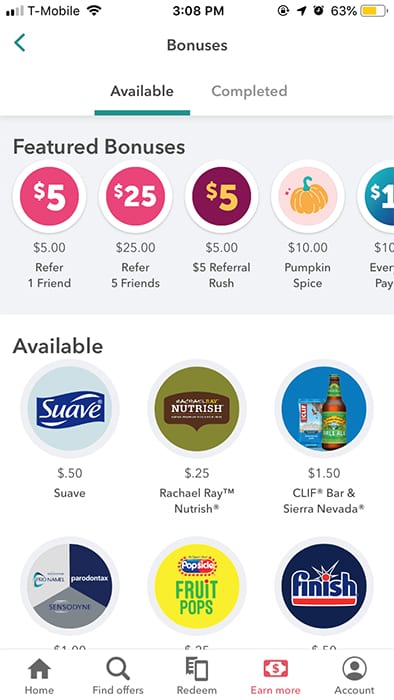
4. Now back to your grocery list
This is just to keep things organized. After checking Ibotta, just go back to your grocery list, and note down which items are Ibotta so you know which items can qualify for cash back rebates.
Save even more when if you happen to have paper/digital coupons to stack on top of your list!
5. Use the barcode scanner at the store to double-check
At the store, be sure to use Ibotta’s barcode scanner to double-check your items to make sure they qualify for cash back. If the size or the quantity doesn’t match, then it won’t be eligible for cash back so don’t spend when you don’t need to!
6. ALWAYS get the receipt
This is the most important aspect of using Ibotta so remember to always get the receipt and keep it more or less, wrinkle-free. (Keep it away from the kids!)
When you upload a picture of the receipt, it’ll start matching the offers you’ve already added to your account, and you’ll see the cash back roll in sometimes immediately or a few hours.
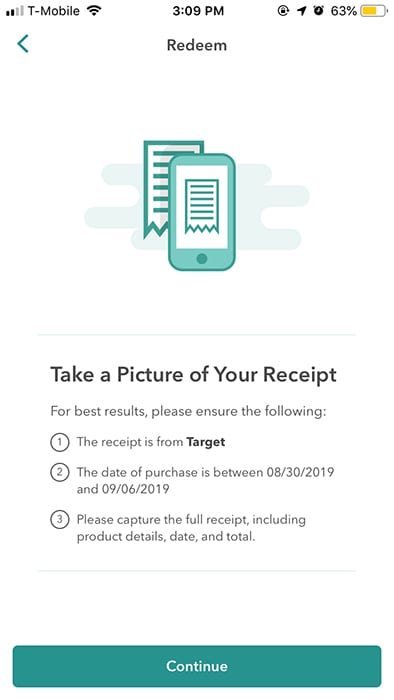
7. Cash out when you hit $20!
Ibotta offers PayPal, Venmo, or gift card options to pick from when you hit $20. We prefer the PayPal or Venmo options since that’s straight cash and most of our readers do too!
Check out the lifetime earnings of Jessica Maloy from PA who’s been an Ibotta member since 2018:
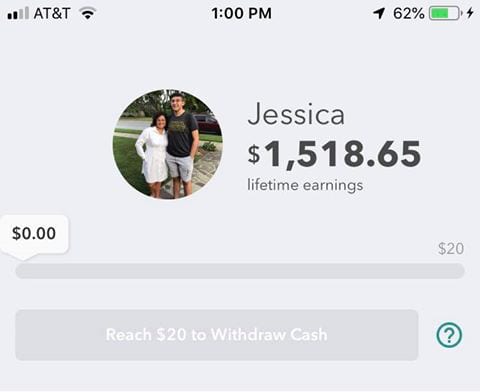
And Robin M. from NY who earned over $2,000 for her lifetime earnings!
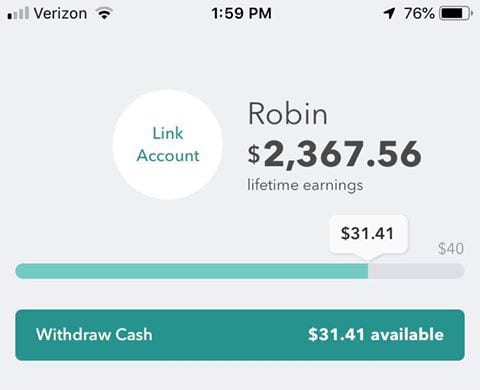
8. Get that welcome bonus (up to $20)
When you’re a new member, you score a $10 welcome bonus when you sign up through The Smart Wallet. Download Ibotta now!
Get an additional $5 when you redeem any Mobile Offer (Walmart, Amazon, Target.com etc)
Get ANOTHER $5 when you keep on using Ibotta for your next in-store or mobile offer redemption. All this totals up to $20. The catch is you’ll have to do all 3 steps within 30 days of creating your Ibotta account, which we think is quite reasonable!
You can also refer friends and family for extra cash (5 friends = $50!)
9. Upload your grocery receipt to Fetch Rewards too
When you’re done uploading your receipt to Ibotta, utilize the same receipt and upload it to Fetch Rewards, another app that’ll maximize cash back for you.
There’s no need to pre-select offers, just take a picture of any grocery receipt (even from convenience stores) and it’ll give you points to redeem for free gift cards!
Get in the habit of using Ibotta and Fetch Rewards (both free to use) to get actual cash back every time you use your SNAP card. Remember, you’re already buying groceries for your household, so why wouldn’t you want to be SMART and get that free money back?










