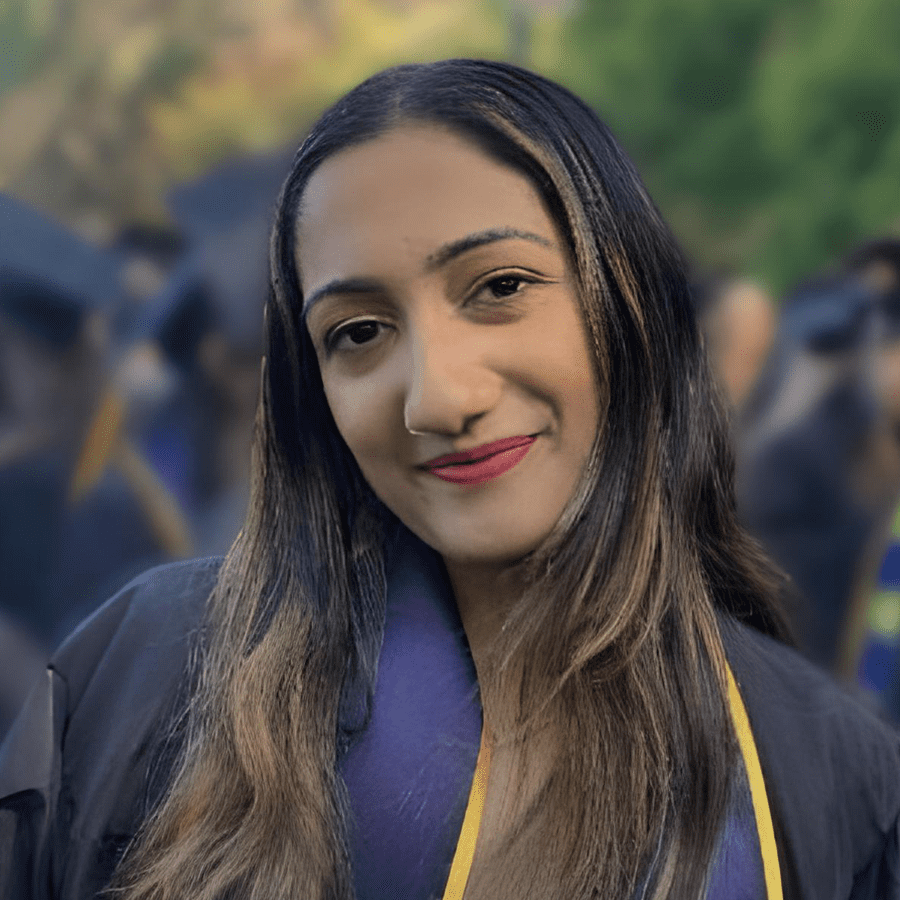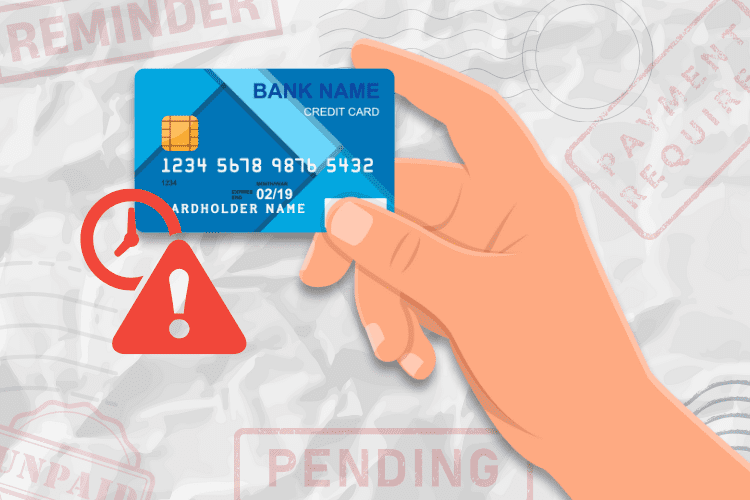How You Can Turn Your Spare Change into Cash or Gift Cards With Coinstar

Are you tired of carrying all that spare change in your wallet? Or have a giant jar of coins that would be a pain to clean up if spilled?
Chances are, you’ve seen the slightly conspicuous green kiosk at your local grocery store. Rumor has it that it can transform your loose change into money, eGift cards, or donations to your favorite charity. Well, the rumors are true! It’s known as a Coinstar Kiosk.
What is Coinstar?
Starting in 1991 with Jens Molbak’s simple vision of converting spare change for more usable cash and helping coin hoarders with full piggy banks, Coinstar is now emerging as a leader in self-service coin counting. With around 23,000 kiosks in North America, Europe, and Japan, more than 800 billion coins have been processed since the company’s inception.
In the United States specifically, consumers can convert their spare coins to cash, an eGift card, or donate to select charities at their local supermarket, drug store, bank, financial institution, or mass merchant locations. You can even bypass the 12% fee by purchasing eGift cards (this way, you can keep all of your money and put it towards a gift card to your favorite retailer!)
How Does Coinstar Work?
First, gather up all the loose change you want to convert and pour into the Coinstar machine. Machines in the United States accept multiple denominations of coins, such as one-cent and even one-dollar coins.
After the machine finishes processing and counting coins, it will issue you a voucher, which the customer can redeem at the designated location, offering the service at face value for the currency.
Now, let’s talk fees. The coin-counting processing fee is deducted from the total value of the coins, which is usually around 12.5% in the United States, 11.9% in Canada, 8.7% in Ireland, and 10.9% in the United Kingdom. Fees will still tend to vary with different locations across countries.
In the case of eGift cards, not all cards are available at every kiosk, as these options often vary by retailer and country. The most commonly available are Amazon, Best Buy, Applebee’s, GameStop, Home Depot, SouthWest Airlines, iTunes, Starbucks, and Steam, among others.
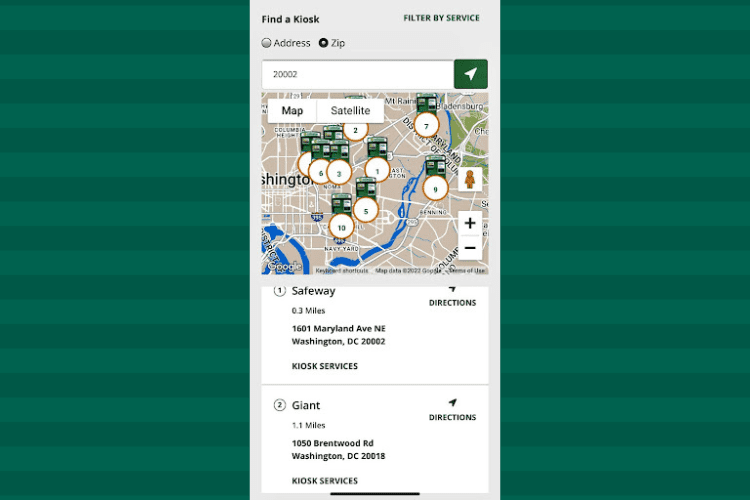
The kiosks are becoming increasingly accessible to prospective customers. In fact, Coinstar reported that around 91% of the United States population lives within 5 miles of a Coinstar kiosk. You can easily find your local machine directly on the Coinstar website. Enter your zip code or city into the search bar and the website will show you the stores that can serve you best based on your location.
What Other Services Does Coinstar Offer?
Turn Your Coins Into Amazon Cash
Apart from providing counting services and consumer solutions, Coinstar continues to diversify and grow. You can use your Coinstar cash to shop on Amazon and buy what you want without incurring any fees for adding more cash.
You can enjoy this benefit by following these steps:
- Select “Cash Services” on the home screen of your local kiosk machine.
- Enter the phone number associated with your Amazon account.
- Once you insert the bills into the kiosk (any amount between $5-500), the cash will be added to your Amazon Account.
- You can then proceed to shop on Amazon right from the kiosk!
Buy Bitcoin at Coinstar Kiosks through Coinme
Recently, Coinstar expanded cash services at its kiosks, allowing customers to purchase cryptocurrencies and add money into digital accounts. Coinstar is linked to and collaborates with Coinme, the first licensed Bitcoin ATM in the United States. Coinme now operates the largest blockchain kiosk network in the United States.
You can buy Bitcoin from Coinme at a Coinstar Kiosk by following these steps:
- Create a Coinme account.
- Insert bills into your Coinstar kiosk and enter the phone number associated with your account.
- Receive a voucher to redeem your coins and click “redeem” your voucher.
- Proceed to fill in your email address, phone, full name, and code.
- Verify your identity with the relevant ID, either your driver’s license, passport, or other government-issued ID card.
- Take a picture of yourself to verify and secure your identity again.
- Once you create your wallet, your Bitcoins are transferred.
The Bottom Line
Coinstar is built on a simple and unique idea that greatly improves convenience and accessibility while. offering multiple services and useful options to customers. Most importantly, Coinstar kiosks are an accessible way to manage and take charge of your finances. As Coinstar’s popularity begins to grow, we can definitely expect to see more developments and expansions in its services worldwide.
Read More: Cash’Em All Review – Earn $10 Amazon Gift Cards By Trying New Android Games