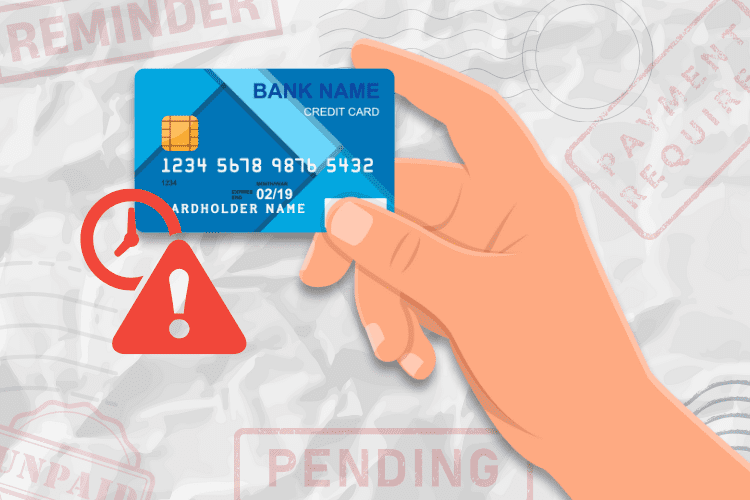How to Check Your Forgotten iPhone Subscriptions

If you could take 20 seconds out of your day to potentially save a bunch of money, wouldn’t you do it? Especially when it’s easy and you most likely have your phone in your hand anyway.
Of course, right? We’ll show you how.
How to Check or Bulk Unsubscribe from Apple Subscriptions
Since it can be easy to rack up the subscriptions on your phone via free trials, you most likely have services that you’ve forgotten about but are still paying for.
Most people think deleting the app could take care of it, but you actually need to cancel the sub to prevent future billing. The unwanted subs could be siphoning from your default payment method attached to your Apple ID every month, and you may not have even noticed! Most people forget to cancel free trials, and that’s what companies are banking on.
So, let’s quickly check what subscriptions you currently have:
- Go to your Settings on your iPhone or iPad
- Tap your name card at the top
- Tap Subscriptions, and you’ll see the list
- Alternatively, you can also just use your phone’s Search field and type in “Subscriptions”
- Tap on the subscriptions you don’t want anymore!
This will just take you 20 seconds, and you’ll save money.
You can do the same on your Mac; just head to your Account Settings in the App Store app to find your Subscriptions. If you have a Windows PC, you’ll need to open iTunes, head to Account > My Account > Settings > Subscriptions > Manage.
When you sign up for a free or discounted trial subscription and you don’t want to renew, be sure to cancel at least 24 hours before it ends. Set up a calendar reminder!
What About Non-Apple Subscriptions?
If it’s easy to forget about Apple subscriptions, it’s also easy to forget about non-Apple ones too. Especially when your credit card bill is set to auto-pay, and you may not check your statement every month.
You can set up an Excel sheet to keep track of your budget, or you can use Rocket Money, a free budgeting app that can help you save over $720 a year.
I personally wasted almost $53 on an ESPN+ trial I forgot to cancel, and a colleague wasted $700 on Amazon Prime channels he wasn’t even watching. We wouldn’t have known as quickly if it wasn’t for using Rocket Money, so give it a try and see how much it can help you save further!
The Bottom Line
It’s extremely easy to forget about free trial subscriptions in general, and more so on your Apple iPhone. But if you take just 20 seconds to check, we’re sure you’ll save some money or at least have peace of mind that you’re not wasting any money on unused subscriptions. Remember to share this tip with your friends and family to help them out, too!
For Android users, you only have to go to Google Play and select the subscription you want to cancel. Just make sure you’re signed into the right account!
Read More: