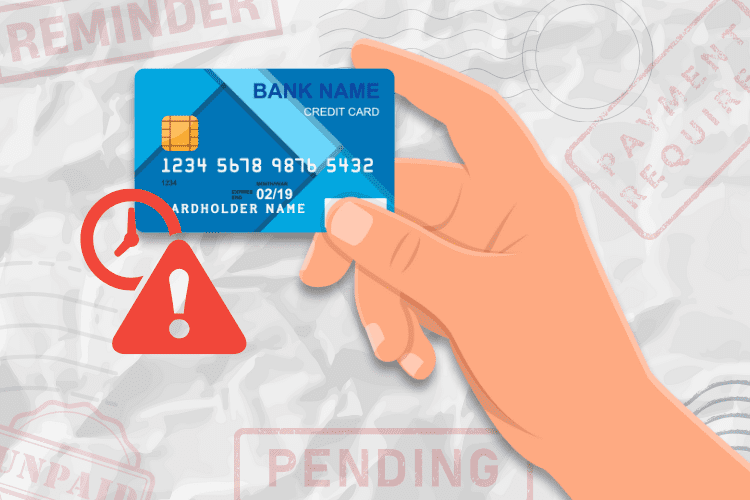How to Majorly Save At Walmart & More with Ibotta

 Disclosure: We’re letting you know that this post contains sponsored links which The Smart Wallet receives compensation for, which may impact their order of appearance. This site doesn’t include all available offers.
Disclosure: We’re letting you know that this post contains sponsored links which The Smart Wallet receives compensation for, which may impact their order of appearance. This site doesn’t include all available offers.
Ibotta and Walmart are like the perfect power couple.
Since Walmart already has “everyday low prices,” using the Ibotta app on top of that to stack even more savings is just smart AF. And tons of new offers and features are constantly being added to help shoppers like us save and earn.
So here are our tips to get major savings at Walmart using Ibotta! (And don’t worry, most of these apply to other stores too but Ibotta and Walmart just have more special deals.)
1. Find Walmart Specific Offers on Ibotta

Walmart tends to get way more offers than other stores in the app. About 30-50 more than Target and at least 70 more than Kroger!
Some brands also run bonuses that you can only get when you redeem at Walmart.
So if you already like shopping at Walmart, using the Ibotta app definitely makes it even better.
2. Earn More Bonuses Because Walmart Has More Offers

Since Walmart tends to have many more offers than any other retailer in the app, you’re more likely to earn the bonuses that Ibotta offers too.
A “bonus” is when you redeem specific offers within a set timeframe, and when completed, you essentially get more free money. Sweet!
3. Stack Ibotta Offers with Coupons & Digital Coupons!
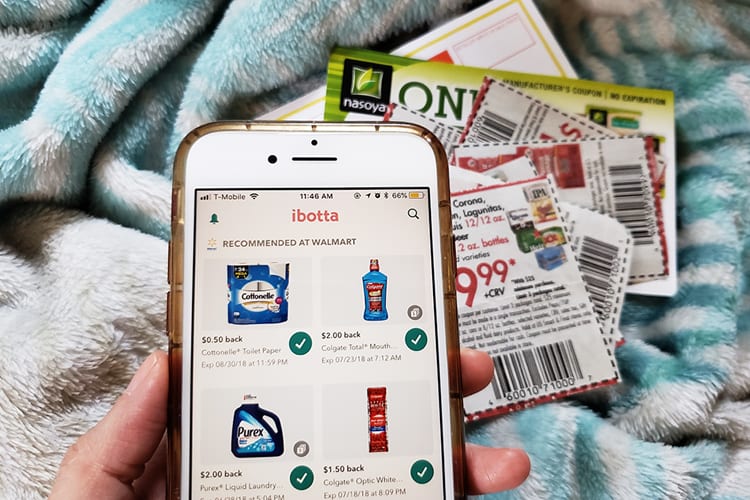
If any of the Ibotta offers doesn’t restrict coupons, definitely stack on the savings!
You can use the coupons at checkout and then submit your receipt to Ibotta after you’re done. Print any coupons at home before heading to the store and this is the best way to stack on additional savings at Walmart. Or be sure to get the digital coupons ready on your phone by taking a picture instead in case data service is slow.
4. Buy Produce & Fresh Stuff at Walmart with Ibotta Offers

You don’t typically see coupons for produce but Ibotta will frequently have offers for bananas, strawberries, avocados, oranges, tomatoes, and other fresh items (yum). This is a great way to save on these if you match your Ibotta produce offers to Walmart.
These offers typically reset frequently so your weekly shopping trip list can be refreshed. Be sure to redeem up to 5x per receipt if applicable for your item!
5. Some Offers Can Be Redeemed Up to 5x Per Receipt
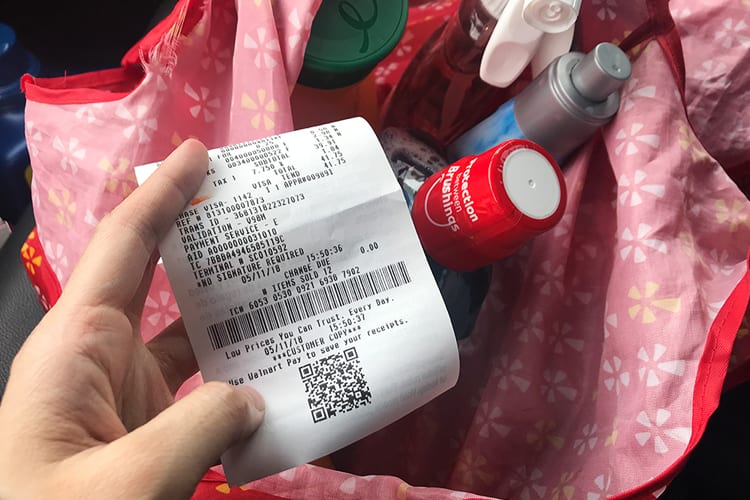
Ibotta has a lot of offers that can be redeemed up to 5x per the same receipt. This is great if you love certain items enough to create a stash! (That way you can make fewer trips to the store too).
For instance, Post cereals get $0.80 back per box, so if you buy 5 of them, you’ll get $0.80 back on each totaling $4.00! These offers are also great for yogurts, laundry items, etc.
Just know that all 5 must be on the same receipt you can’t buy 3 today and 2 tomorrow, etc.
6. Scan Items to See if There’s an Ibotta Offer

If you didn’t get a chance to consult the Ibotta app before shopping, just scan the item to see if there’s already an offer!
Sometimes you just need a quick trip to the store, so before checkout, just open the Walmart section in the Ibotta app, tap on Search, and scan all the items in your cart.
You may find savings that you weren’t aware of.
7. Add Offers Even if You Might Not Use It
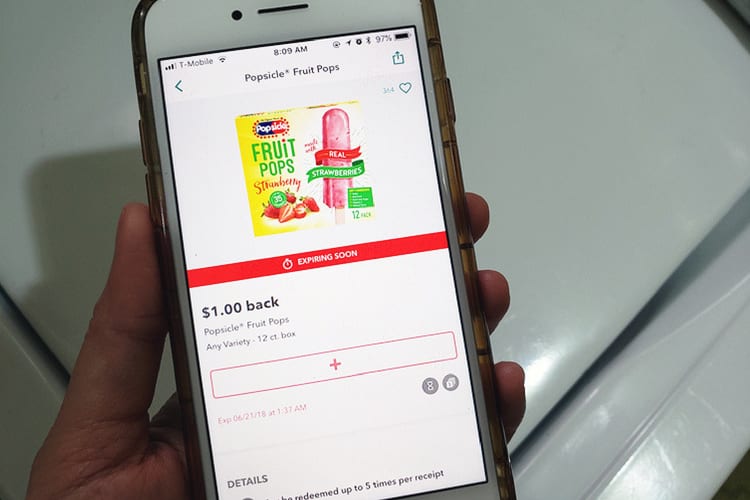
When scrolling through the Ibotta app you’ll probably see items that’ll tempt you. If there’s a slight chance you might buy it, just tap the + sign to add to your “My Offers.”
You never know! You might step back on that impulse buy but if you don’t, at least you know you saved on it.
8. Redeem Ibotta Offers Even for Clearance Items at Walmart

If there’s an Ibotta offer for it, it doesn’t matter if it’s on clearance. It’ll still accept it!
So if you have time to peruse the clearance section and endcaps, you may find some killer savings paired with the Ibotta offer. Or hand your phone to your kid and let them have at it scanning items!
9. Look for Ibotta Updates Up to 3x a Day

Well, no one has time for that. But just keep in mind that Ibotta updates every day as well as multiple times a day.
So be sure to check Ibotta before you make that Walmart trip!
10. Use the Pay with Ibotta Feature at Checkout for More Savings
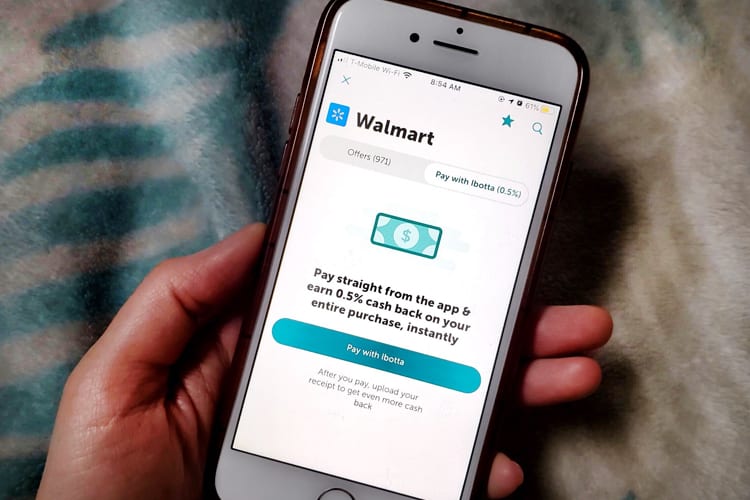
The “Pay with Ibotta” is a neat feature that lets you stack on more savings. Are you tired of hearing that? You shouldn’t cause that just means more money for you!
Just be sure to head to Payment Methods in your account and add a credit card, Apple/Google Pay, or debit card, whatever you choose.
Then at checkout, when the cashier rings up your final total, use the “Pay with Ibotta” function on the app and punch in your final total. The app essentially buys an exact price gift card using one of your payment methods saved but you’ll get EXTRA cash back for doing so! (In this case, it’s 0.5% on your entire purchase)
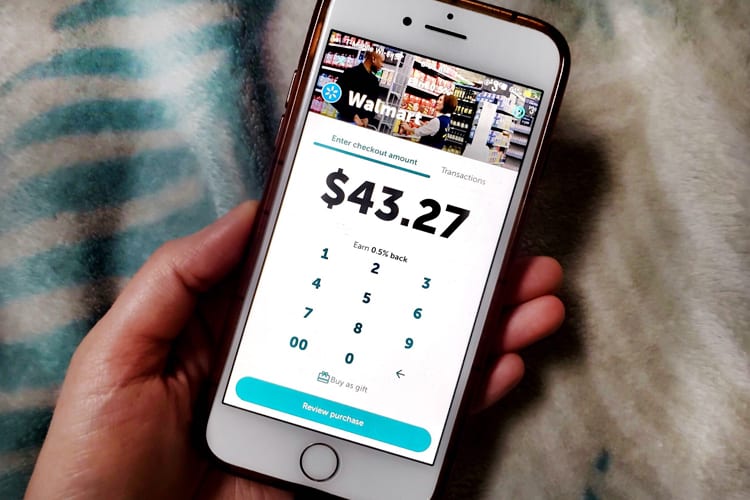
The app will produce a bar code that the cashier will scan as payment.
And then, on top of that, you can still take a picture of your receipt for Ibotta to give you cash back on your other offers like normal.
You don’t need to use Pay with Ibotta but it’s an extra cash back option that’s awesome to have. Who wouldn’t want more savings stacked?
11. Scan the QR Code on Receipt Instead of Taking a Picture

For other retailers within Ibotta, you have to take a picture of the whole receipt. But with Walmart, there’s a nifty QR barcode at the end of each receipt that you can just scan with Ibotta and it’ll match all your offers seamlessly. No other major grocery store has this QR code for the app.
And no more trying to fit the receipt into the grid lines! Ibotta and Walmart are definitely the perfect power couple that we can all benefit from.