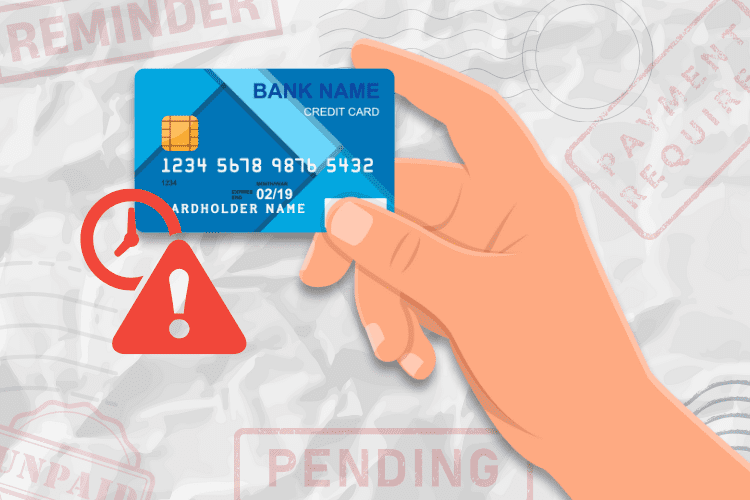Passport Renewal Scam? Here’s How to Get a Refund

We had written about how to safely and properly renew your passport online here, but I still somehow managed to find myself on a completely different website not affiliated with the government, submitted my personal information, paid, and then realized what I’d done.
Did I seriously just get scammed out of $67.88 and jeopardize my SSN?
If this has happened to you, don’t panic, here’s how to get your money back and protect your information. I’ll share my experience below, but feel free to skip to the “How I Got My Money Back” section if you’re in a rush.
How I Got to The Website
Perhaps I was still jet-lagged from my trip or felt too focused on “just getting it done,” but I did all the things I wasn’t supposed to do, which led me to this “wow I feel so dumb” situation. I’ve also never renewed a passport online since I previously did it at my local library 10 years ago.
Yesterday, I Googled “renew passport online” in the search engine (first mistake out of many), clicked on the first result, and arrived at a website named USA Passport Online. It didn’t even register in my brain that it was a dot ORG URL instead of a dot GOV. The site colors were navy and white, had the appropriate pictures of the U.S. passport, and generally had the vibe of an outdated but functional enough government website.
No Department of State seal was in the upper left corner, which should’ve been another red flag. The homepage also had a disclaimer: “USA Passport Online is a privately owned organization that is not associated with any government agency.” ![]()
I somehow ignored this and scrolled until I saw the keywords I needed – RENEWAL.
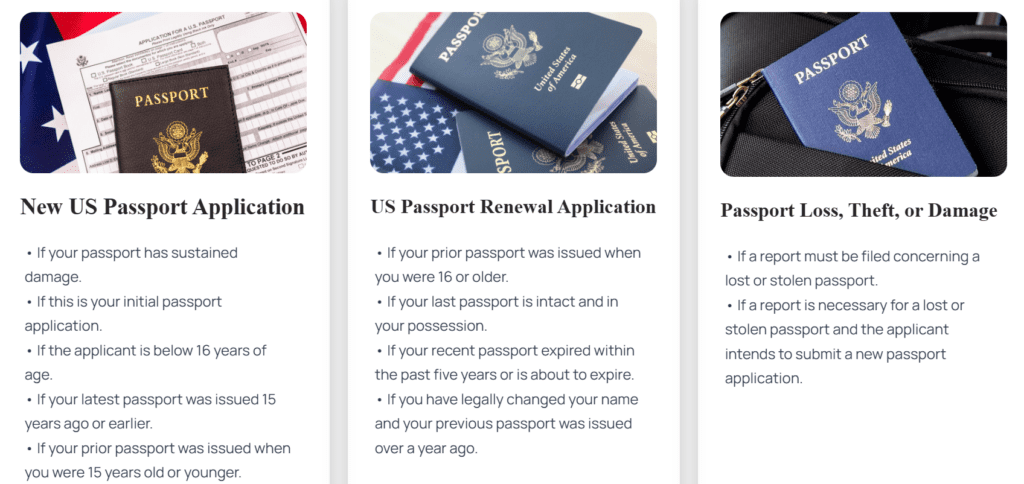
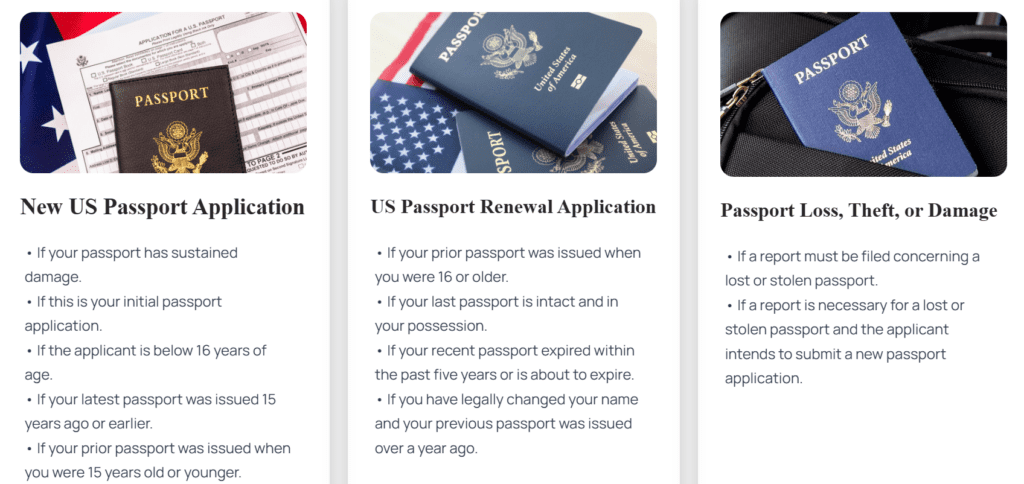
The Information I Submitted to The Unofficial Site
The form begins with you choosing the type of document you’re applying for, a Passport Book, a Passport Card, or Both. If you select Passport Book, it’ll ask if you want Regular or Large. The Large one comes with more stamp pages for frequent travelers.
Then it’ll ask for all the information an official form would ask for:
- Full Name
- Date of Birth
- City and Country of Birth
- Social Security Number
- Height / Hair and Eye Color
- If you have upcoming travel plans
- If you have your most recent passport on hand
I did have my recent passport on hand, so it asked for its book number and date of issue.
At the end of the form, this agreement box should’ve clued me in but I was too focused on getting it done, rather than comprehending. Please don’t be like me. Read the fine print carefully to save yourself time and stress.
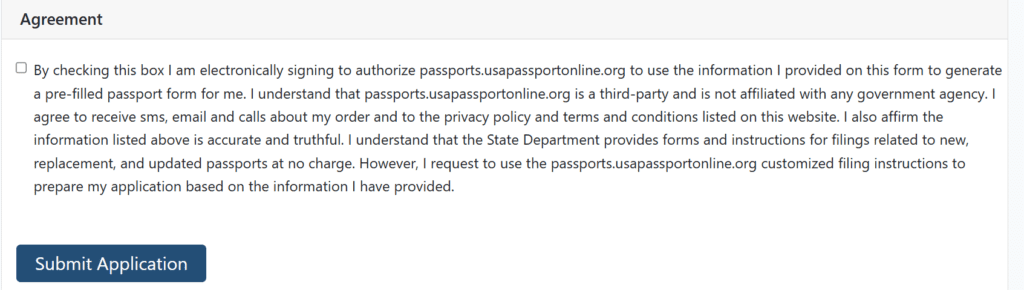
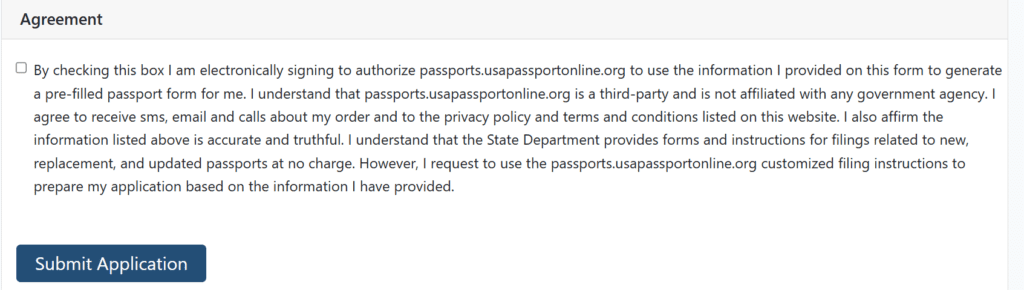
The agreement box literally says this website will use the information I provided to “pre-fill” a passport form for me. This is their service.
What I Paid for the Unofficial Service and How Panic Ensued
Once submitted, it’ll take you to their payment form where you can check and uncheck certain options to determine the price. I denied passport insurance, which “saved” me $20 so my total was $67.88.
When I entered my Chase Sapphire Preferred credit card, the site gave me an error message, saying my bank declined the transaction. Another ![]()
![]()
![]()
I continued with the transaction and once I paid, they sent me this email:
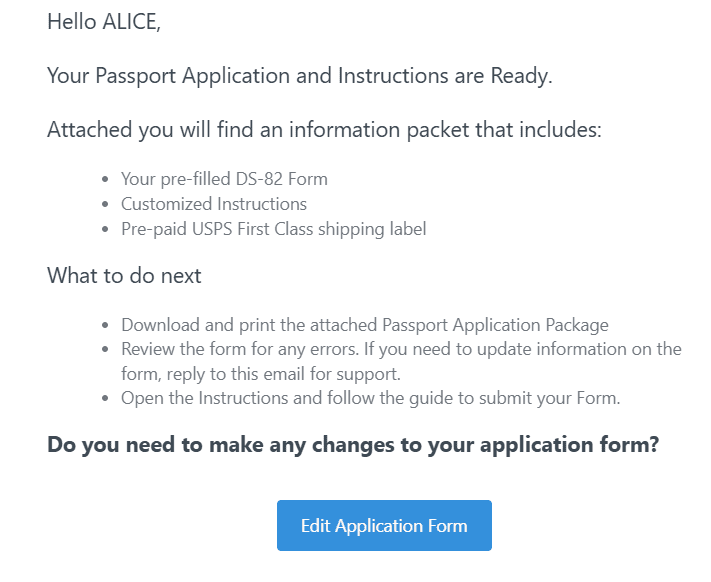
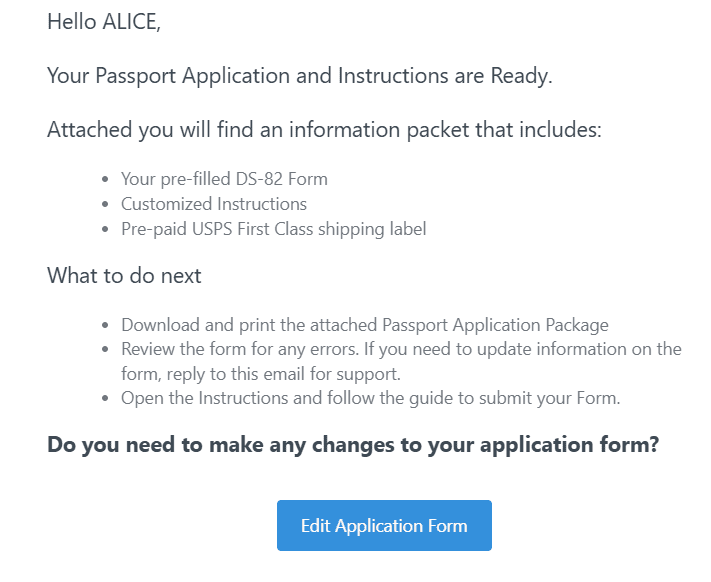
At this point, my stomach sank, and as soon as I opened the attached PDF, I knew without a doubt that I had fallen for a service I definitely didn’t need. It said I needed to print the forms to mail in along with my most recent passport, a passport photo, and a check paid to the U.S. Department of State for $130.
So, what was the $67.88 I paid for? It was just for them to pre-fill the DS-82 passport application form, which I still have to print and handle the rest myself.
I immediately started Googling “passport scam” and the FTC warning was the second result. It warned, “If you search online, the top results might show official-looking websites that say they can renew or get you a passport.” Yup, that was me. Their BBB page also shows that they’ve been in business for 15 years from Palm Beach Gardens, FL.
The search results continued with Reddit threads of members who went through the same situation I did, which made me feel slightly better but still panicky regarding my private information and potential money loss. Some commenters said these passport service sites advertise on Reddit, so it can be easy to be fooled. I found comments that said they requested a refund or else they would dispute the charge.
I Made Sure to Freeze My Credit Reports
I already did this in August when I read about the 2.9 billion records data breach on National Public Data, but I double-checked that my credit reports were still frozen to prevent anyone from using my identity to open up banking or credit card accounts.
It’s easy to freeze or unfreeze your credit online if you need to open any accounts in the future. In this case, I’ll gladly exchange peace of mind for a little bit of extra effort on my end.
How I Got My Money Back
Encouraged by Reddit comments that they got a refund, I looked at the PDF the unofficial site sent me again. At the top, it says “Need help? Call us: (321) 221-5210”
So I called.
A rep picked up, and you could tell it was a call center of sorts because you could hear other reps in the background. She introduced herself from USA Passport Online and asked how she could help.
I was calm. “Hello, I’m requesting a refund. Would you be able to help me with that?”
She didn’t seem surprised and asked for my name and email address. When I gave it to her, she found my transaction and I’m assuming, per the script, she had to say these lines:
“I found your information, Alice, and what we can do is refund you 25% of the amount, is that alright with you?”
My eyes narrowed, but I calmly said, “No, I would like a full refund.”
She countered with “We can refund you 50% of the amount, is that alright with you?”
I internally scoffed but still calmly said, “I would like 100% of the refund,” because I knew these reps were just doing their jobs, following a script, and probably dealing with angry people all the time. And it was my fault for ignoring all the red flags in the first place.
After that, she conceded and said the refund may take 5-7 business days to process. I received written confirmation that my full refund is being processed, and I also requested that all my personal information be removed from their system. Their response?
“We deeply understand the importance of safeguarding sensitive data and are fully committed to protecting your privacy. In light of this, we have taken the necessary actions to remove your information from our system, ensuring your confidence in our commitment to privacy.
Rest assured that our company is in full compliance with all data protection laws. We are committed to the principle that your data belongs to you, and we never sell, license, or share your personal information with third parties. Your data is only used to process your application.”
I didn’t feel full relief until I saw my pending credit card refund:


The Bottom Line
If I had just made sure I was on a .gov site instead of a .org, I would’ve avoided the entire situation. And there were many red flags I ignored along the way because I was desensitized to the warnings or didn’t stop to fully read and comprehend.
Overall, this was an educational experience that I wanted to share to help others avoid the same mistake. I never thought it would happen to me, but it did, simply because I assumed it wouldn’t!
In the end, I still decided to get a replacement credit card, and although updating my numbers on other recurring accounts will be a slight pain, I’d rather have peace of mind.
Read more: