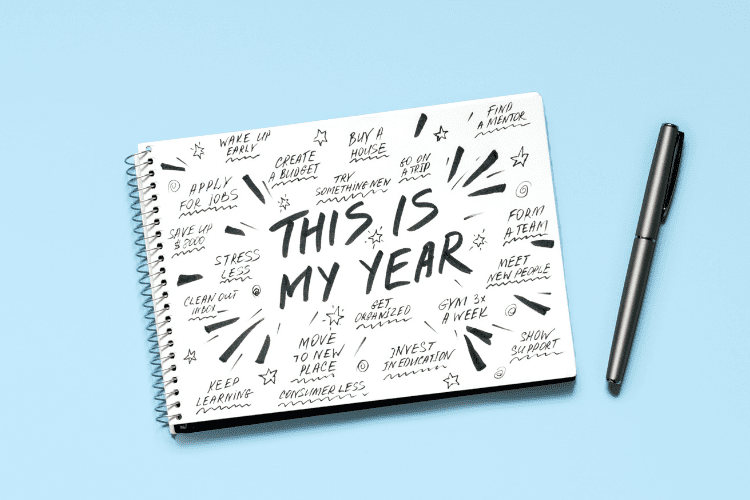The Pros and Cons of P2P Cash Payment Apps
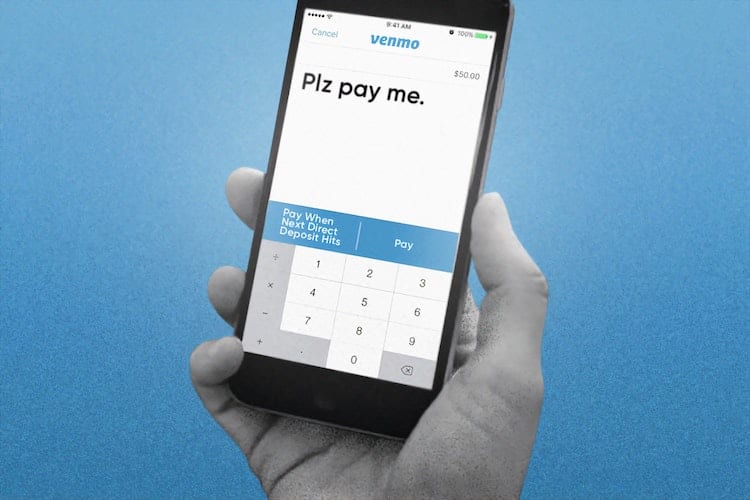 Image: Morning Brew
Image: Morning Brew
Thanks to the rise of peer-to-peer payment apps, moving cash around is easier than ever before. Instead of writing checks or splitting cash, most people can make payments by simply tapping a few buttons on their phones.
Many P2P cash transfer apps are available, each with different pros and cons. According to a Fluent Pulse survey, only 45 percent of Americans use mobile payment apps, with more millennials and Gen Xers plugged in than any other age cohort.
Across the board, all are free and simple to use, but key differences set some apart from others.
PayPal
P PayPal paved the way for P2P payment apps and is still the industry powerhouse. The platform is over 20 years old, has more than 300 million users, and processes billions of transactions yearly.
There are, of course, reasons why PayPal is so popular. The app works with standard P2P transactions and is linked with many online retailers, meaning you can use your PayPal account to shop online. You can also send money from your connected bank account, debit card, credit card, or PayPal balance. However, there is a 2.9 percent fee for sending money with a credit card through the platform.
Withdrawing money usually takes one business day for no fee, but you can also opt for an instant withdrawal for a 1 percent fee up to $10. Overall, PayPal is user-friendly and flexible. There are some fees, but none are terribly punishing, and the platform makes it easy to send money to friends, family, or sellers.
Venmo
Owned by PayPal, Venmo is a cash transfer app designed for bill splitting and small dollars with people you know and trust, like family and friends. Venmo has more than 40 million users and is quickly becoming one of the preferred cash transfer options for young adults.
The app works a lot like PayPal. You can send money from your bank, app balance, or credit card, but there’s a 3 percent fee on card transactions. The rules for transferring money from your account to your bank are the same as its parent company as well.
Venmo’s most innovative feature is its free debit card. You can apply for a Venmo card at no cost and use it like a regular debit card but spending money from your Venmo balance instead of your bank.
Venmo transactions are secured, and all user data is encrypted, so you have very little to worry about on that front, but you can also add an extra layer of security by setting up a PIN code.
See Also: Everything You Need to Know About Venmo
Cash App
Owned by Square, Cash App offers more features than almost any other P2P payment app. Like its competitors, Cash obviously allows users to send money to others with the app. In addition, Cash lets you buy and sell stock, purchase Bitcoin, and even take out small personal loans. While still a cash transfer app at its core, Cash is more of a full financial services platform than other P2P apps.
Cash users can also get a debit card called Cash Card, similar to Venmo. Cash Cards also get “cash boosts” when using their card at select stores and will automatically get cash back or discounts.
Like its competitors, Cash App’s biggest drawbacks are its fees, but they are still minuscule. There’s a 3 percent fee for transactions made with your credit card and a 1.25 percent fee on instant bank transfers.
According to Fluent Pulse data, Cash App is the most popular P2P money transfer app, garnering 42 percent of the market and slightly edging PayPal (41 percent).
Zelle
Zelle is, in some ways, more restrictive than other P2P apps, but in other ways, it can make life much easier. The app is owned by a group of major U.S. banks, including Bank of America, PNC, and Capital One. As a result, all transactions are funded through the user’s bank accounts.
That means you can’t use a credit card to send money through Zelle, but it’s set up for easy, instant transfers between different banks and credit unions. There are no fees for any transaction through Zelle, so the only major drawback is the lack of a credit card funding option.
It should be noted that Zelle gets major points in the security category, too. While every cash transfer app is secure, Zelle takes the cake. Since the platform is backed by major banks and ingrained into existing mobile bank platforms, Zelle has a clear edge over its competitors when it comes to safety.
Apple Pay
Apple Pay is restricted to Apple devices, but it’s a great P2P payment app for those with iPhones and iPad. Once you link your debit card to your Apple Wallet, you can simply send money to others with Apple devices by texting them.
Plenty of major retailers accept Apple Pay, too, making shopping far more manageable if you have the app. You can simply use your phone at checkout to make the process quick and painless. Apple Pay is great for Apple users, but its restriction on Apple devices means you’ll need to find something else to send money to friends or family with Androids or Samsung.
Google Pay
As Apple Pay is designed for Apple devices, Google Pay is designed for Android. However, a significant difference is that Google Pay actually works with Apple devices running iOS 7 or later.
Otherwise, it works very similarly to Apple Pay. You can transfer money to other users with the Google Pay app and use it to quickly checkout at retail stores that accept it. However, Google Pay users cannot link a credit card to make transactions.
The Bottom Line
Every platform offers a pretty similar set of basic services, and you can’t go wrong with any when you need to send money to friends and family. Certain apps like Google Pay and Apple Pay are great for shoppers, while others, like Cash App, offer different financial services to users. There’s no singular “best” P2P cash transfer app, and which app you should be using often depends on your circumstance.
Almost half of the users say that convenience is their main priority in a cash transfer app, and you can’t go wrong with any option listed above if that’s your priority.
Many people already have multiple P2P payment apps on their phones, so consider trying each app and seeing what works best for your needs!