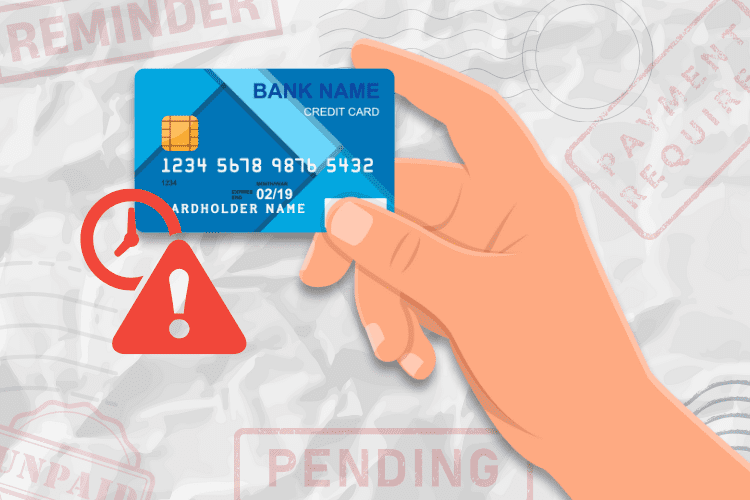Upside vs Fetch Rewards: Which Cash Back App is Best?

 Disclosure: We’re letting you know that this post contains sponsored links which The Smart Wallet receives compensation for, which may impact their order of appearance. This site doesn’t include all available offers.
Disclosure: We’re letting you know that this post contains sponsored links which The Smart Wallet receives compensation for, which may impact their order of appearance. This site doesn’t include all available offers.
If you’re not already using a cash back app, then you’re 100% missing out on simple ways to save money on the things you’re already buying. Cash back apps are easy to use and stackable, meaning you can earn extra rewards with multiple apps.
I regularly use nine cash-back apps to help offset my everyday purchases, such as groceries, gas, and other necessities. Every little bit of money helps in today’s environment, right? At the bottom of this article, I’ll list the apps I use and why I like them, but this article will focus on two in particular: Upside and Fetch Rewards.
What is Upside?
Upside launched in 2016 and is a platform that lets you earn rewards when you visit its 100,000+ partnered gas stations, restaurants, and grocery stores near wherever you open the app.
Once you understand that it’s a location-based app, you’ll know that offers can change to accommodate wherever you are, making unexpected savings even more fun to claim!
The app is simple; once you open it and allow location tracking, you’ll see what offers are nearby, categorized by Gas, Restaurants, Grocery, and Convenience.
Note: Gas offers are unavailable in NJ, WI, or UT
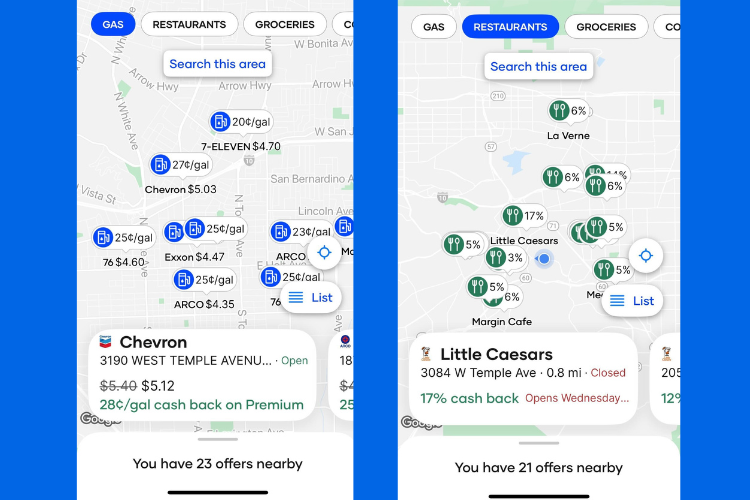
For example, when I open my app, I see a mix of Chevron and Arco gas stations nearby that are offering back $0.20 to $0.28 cents a gallon. Under restaurants, I see Little Caesars offering 17% cash back, Chipotle offering 3%, and even a local brewery, coffee house, and pho restaurant offering 6% back.
Depending on where you open the app, you’ll get a mix of known brands and local vendors offering cash back for your business in exchange—something you probably wouldn’t have known unless you opened the app!
How You’ll Save with Upside
To date, Upside has distributed $550 million back to its members. How do you be a part of that statistic? Just download and create an Upside account for free to get started!
Allow location access (don’t worry, they don’t sell your data), then add the credit or debit cards you regularly use to the app’s Wallet. This is needed to receive cash back when you pay for gas at participating stations. (You won’t get cash back at gas stations if you pay with cash, so only pay with a card if you want to use the app).
Once you see offers you like, tap Claim. You’ll have 4 hours to complete the transaction at the specific business you picked, and a countdown timer will show you exactly how much time is left.
Complete your purchase and verify it on the app before it expires. Depending on the offer, you can simply tap the “Check-in” button or upload a photo of the receipt if you forgot to tap in while at the location. You’ll receive an email when your cash back is confirmed!
Bonus: use welcome code TSW25 to get an additional 25¢ a gallon on your first gas purchase!
How to Cash Out on Upside
There are no fees to cash out when you meet the minimums of your cash-out choice:
- $10 direct to a bank account
- $15 to a PayPal account
- Amount varies depending on the gift card chosen
Earnings will vary by location, but an average of $340 a year still sounds extremely useful, especially when Upside is free. Plus, you can combine the cash back alongside card(s) with rewards to earn extra points to double dip!
What is Fetch Rewards?
Fetch Rewards, launched in 2013, is a receipt-scanning app (iOS and Android) that turns both store and online receipts into rewards.
The popular app has over 6 million daily active users and a near 5-star rating based on over 5 million reviews.
I love it because it requires less effort than other apps, and I can scan any receipt. My mom knows about my receipt-scanning “hobby,” so she saves all her receipts for me so I can collect the points. Score!
How You’ll Save with Fetch Rewards
Download Fetch (iOS and Android) for free and start scanning any receipts you have on you as long as the transaction date is within 14 days. Grocery, restaurant, gas, health—if your receipt has a date, the establishment’s name, the breakdown of items purchased, and an amount, you can scan it into the app to get a minimum of 25 points per receipt. (The lowest amount of points you can get is 25 per scan)
Sometimes, you’ll be surprised with bonus points depending on your purchase, as they’ll have rotating partnerships with specific brands.
For example, on the app at the time of writing, I see:
- Spend $20 at CVS? That’s 1,000 points.
- Any Amazon Fresh receipt will get you 750 points.
- Spend $10 at Taco Bell? That’s 500 points.
- Bought Barilla Pesto Sauce? That’s an extra 750 points!
You get the idea. The best part is that you don’t need to “claim” any of these offers before purchasing, as the app will automatically find the item name on your receipt to cross-reference and grant you bonus points.
Another low-effort way to earn points? Through digital receipts.
You can link your Amazon, instacart, and Walmart accounts to earn points through your e-receipts and your Yahoo, AOL, Gmail, and Outlook inboxes so they can scan for other e-receipts.
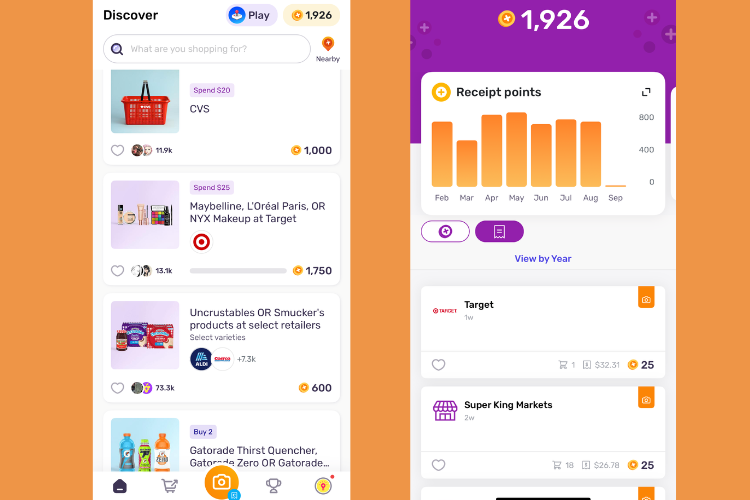
How to Cash Out on Fetch Rewards
There’s a large variety of e-gift cards for which you can redeem your points, and in most cases, 1,000 points are roughly $1 in value, although it’ll depend on the retailer you choose.
Amazon only offers $3 for 5,000 points, while Barnes & Noble offers $5 for 5,000 points.
Here’s a small sample of what’s available to redeem:
- Apple
- Albertsons / Kroger
- Airbnb
- Adidas / Nike
- Auto Zone
- Banana Republic / Old Navy
- Baskin Robbins
- Bath & Body Works
- Chipotle / Domino’s /
- Columbia Sportswear
- Domino’s / Papa John’s
- DSW / Nordstrom / Sephora
- Gamestop / Nintendo / PlayStation Store
- And plenty more!
You can also use your points to enter sweepstakes, but we prefer the e-gift cards route as that doesn’t require luck to win.
Like Upside (or any other cash back app), you’re double-dipping on rewards since these points are separately earned from the potential points you got from using a credit or debit card with rewards.
Upside vs Fetch?
If you had to choose between the two apps, it depends on what you’re looking for.
With Upside, you open the app to receive exclusive local discounts and offers, plus you’ll know how much cash you’re getting back. You’ll have to be active in claiming and completing the transaction.
With Fetch (iOS and Android), you scan receipts (up to 14 days old) to earn points, which you can redeem for e-gift cards.
Do you prefer cash or gift cards? Do you like the less effort Fetch way, or higher effort, higher rewards, Upside way?
Our answer? Use both! They’re two different apps that let you earn cash back in various ways, so why not capitalize on them? That’s why I use nine different apps: most of the time, I can scan the same receipt multiple times.
The Apps I Personally Use
I use seven more apps in addition to Upside and Fetch. Below, I list which ones I’m using, why I like each of them, and my earnings thus far.
| App Name | Why I Like It | Cash Back So Far |
|---|---|---|
| Rakuten | Used this app and browser extension for 9 years to save on most online shopping | $951.58 |
| ibotta | A little more work than the other apps. Add offers and then submit receipts that match the item(s) in the offer(s). | $134.45 |
| Evidation | Previously called Achievement. Get paid for your fitness activity! Answer simple questions about your health and read short articles to improve lifestyle. | $140 PayPal |
| Pogo | Only used for 8 months so far, but it's simple to use. Tap to claim points on any purchases made on your cards and upload receipts. | $12.93 |
| ReceiptPal | Simple upload receipt and earn points app. | $110 Amazon gift cards |
| CoinOut | Submit receipts to earn coins redeemable for Zelle, PayPal, or Amazon gift card. | $20 Amazon gift cards |
| Amazon Shopper Panel | Invitation-only for select Amazon customers. Try your luck on the waitlist. Upload receipts to earn Amazon credit. | $492.80 |
As you can see, the money adds up! I also consider it a game, so it’s fun. So try out a few yourself, especially Upside and Fetch (iOS and Android), and add more as you get comfortable juggling multiple apps to save money.
Read more: