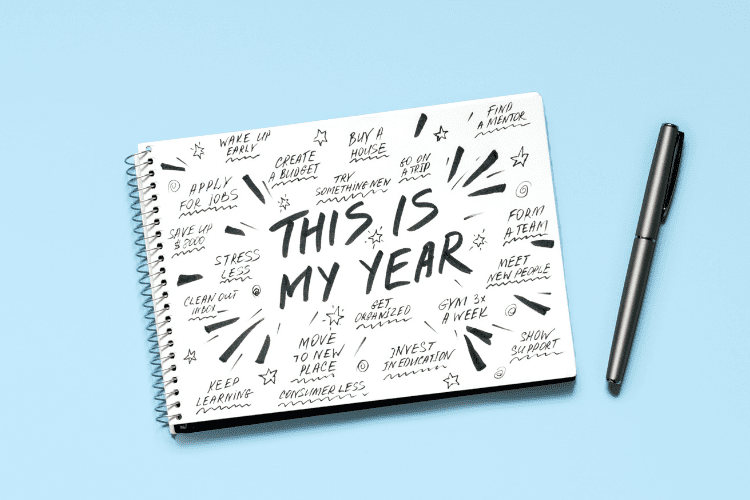The Awesome iOS Music App You Didn’t Know You Had
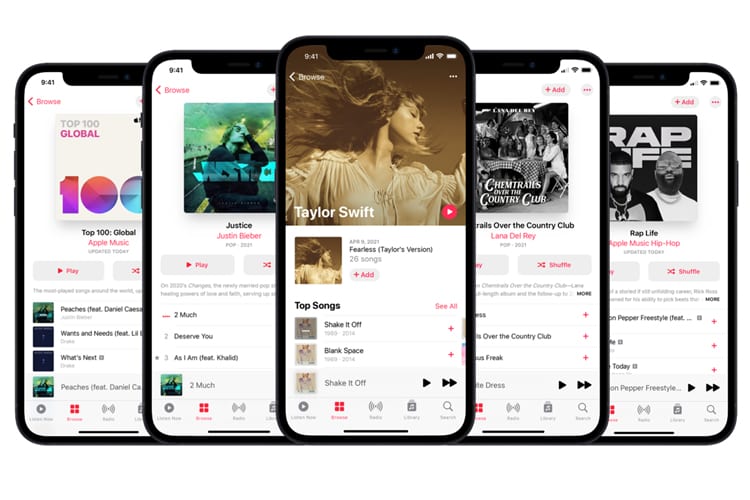
 Disclosure: We’re letting you know that this a sponsored post from Apple which The Smart Wallet receives compensation for. This compensation may impact how and where products appear on this site (including, for example, the order in which they appear). The Smart Wallet does not include all credit cards available in the marketplace.
Disclosure: We’re letting you know that this a sponsored post from Apple which The Smart Wallet receives compensation for. This compensation may impact how and where products appear on this site (including, for example, the order in which they appear). The Smart Wallet does not include all credit cards available in the marketplace.
Sometimes we take Apple default apps for granted but there’s an amazing music streaming app already living on your iPhone. No need to download anything else.
Not the classic iTunes Store, but Apple Music.
It’s pre-installed on your iPhone so if you haven’t tapped that Music icon lately, then you’ve been missing out.
What is Apple Music?
Apple Music is like Netflix but for music. You pay a low monthly subscription fee to unlock ALL of Apple’s entire music catalog which is currently at 70+ million songs and growing.
New users get a sweet 3-month free trial to check it out.
There are 3 different plans to choose from after the trial:
- Regular Plan $9.99/month
- Family Plan $14.99/month for up to 6 people
- Student Plan $4.99/month and comes with free Apple TV+ membership!
You can stream any music on all your devices with no ads at all to disrupt the experience.
And if you’re conserving data, you can even download it to your personal library to play them offline!
New Music All the Time
Streaming music makes discovering new-to-you artists fun and Apple Music makes it really easy by curating new stuff for you to listen to. For instance:
Apple Music 1 Radio: This is a 24/7 worldwide internet radio station owned by Apple. The DJs are based in Los Angeles, New York, Nashville, and London. They play new music, deliver pop culture news, and interview artists which you can tune into at any time.
Ask Siri: You can use Siri to play any music for you. For example, you can say “Play the top 10 rock songs” or “Play music that I like” or “Play more songs like this.”
Even “Play some hits from 2016,” “Play a different version of this song,” or “Play the latest BTS album.” The possibilities are endless.
My New Music Mix: This playlist is one of four that updates weekly based on your listening habits and is found on the “Listen Now” tab and navigating to the “Made for You” section. The more you listen to music, the more it can learn your habits and really hone down on your likes/dislikes.
Speaking of likes/dislikes, you can help Apple Music understand you more by tapping Love or Dislike on any song you want. You can even tell Siri “Hey Siri, I dislike this song.”
Download a Lot of Songs

Don’t want to use up your data on streaming or just want access to songs offline?
You can download up to 100,000 songs on your devices!
(Easily sync songs across devices with Apple’s iCloud Music Library feature).
Spotify only lets you download 10,000 songs on up to 5 devices so it caps at 50,000 total songs. That’s half of Apple’s limit!
So if you like to have access to a lot of offline music, then Apple Music is the most logical choice.
You can also download and stream to your Apple Watch if you’re away from your iPhone.
Watch Music Videos Anywhere
Apple Music gives you access to music videos for all of your favorite artists along with exclusive performances and concerts.
Don’t forget that you can watch music videos from Apple Music on your Apple TV as well! Time-synced lyrics look great on a large screen.
Pro-Tips
Some extra tips to help you make the best out of an Apple Music subscription
- If you have very meticulously crafted playlists that you can’t bear to lose, there are several iOS apps that can help you move your songs easily over to Apple Music!
- Turn off Shuffle Mode if you want to get the best customization results
- Check out the “Listen Now” tab for regularly updated personalized playlists
3 Months Free for New Users
For music fans, Apple Music makes so much sense. And even better, you can get 3 months free to check it out and have it learn your preferences. Rock on!