Apple News+ What Every Magazine Lover Should Know

 Disclosure: We’re letting you know that this post contains sponsored links which The Smart Wallet receives compensation for, which may impact their order of appearance. This site doesn’t include all available offers.
Disclosure: We’re letting you know that this post contains sponsored links which The Smart Wallet receives compensation for, which may impact their order of appearance. This site doesn’t include all available offers.Remember the excitement of walking up to a newsstand full of colorful magazines and plucking one randomly to flip through? Taking a few and settling down somewhere in the bookstore to relax and peruse at your leisure is not something we can do now but Apple News+ wants to provide that same experience at home conveniently in digital format.
One Subscription Gives You Access to Hundreds of Titles
Now you’ll never need to pick what magazine to pack for your next road trip — bring them all! All the titles you know and love are now in the palm of your hand with Apple News+.
Beautifully designed digital versions of this month’s issue, last month’s issue, or that issue from five months ago are all there, in your pocket or on your tablet. Save articles or entire issues to read even when you’re on the go and out of range.
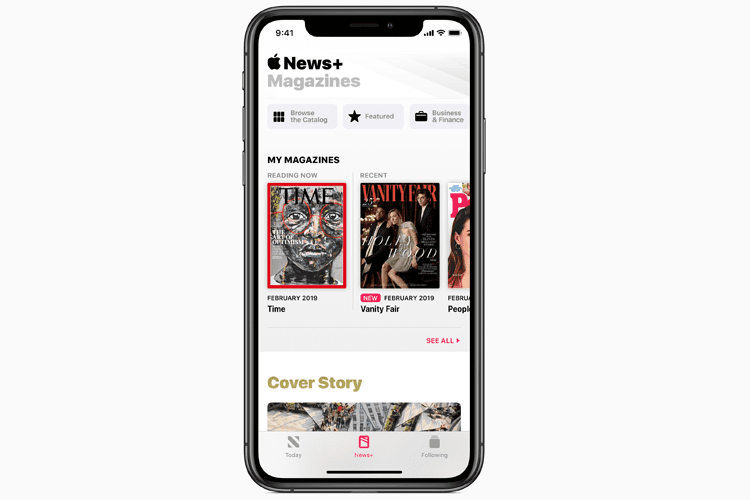
How Magazine Lovers Can Get Started with Apple News+
Apple News+ brings unlimited access to over 300+ magazine subscriptions for a monthly price of $9.99 and includes a free 30-day trial to scope it out.
Publications include heavy hitters like The Wall Street Journal, National Geographic, The Los Angeles Times, The Atlantic, TIME, US Weekly, and more.
Other high-end titles include Rolling Stone, Vogue, People, Bon Appétit, Sports Illustrated, Vanity Fair, and Wired.
Entertainment, beauty, health, tech, hobbies, food, and a lot more categories will keep you busy for months and that’s the idea.
If you already subscribe to specific magazines, chances are, they’re most likely available in Apple News+ already.
You’re essentially getting $8,000 worth of magazines for just under $10 a month that allows for free Family Sharing as well.
This means up to 6 family members can share the same Apple News+ subscription but each can have their own set of favorite publications and curated recommendations.
Just remember to set a reminder if you’re checking out the free 30-day trial. You won’t get charged for the next month until the 30 days are over but once you cancel a trial midway, it’s over that same day.
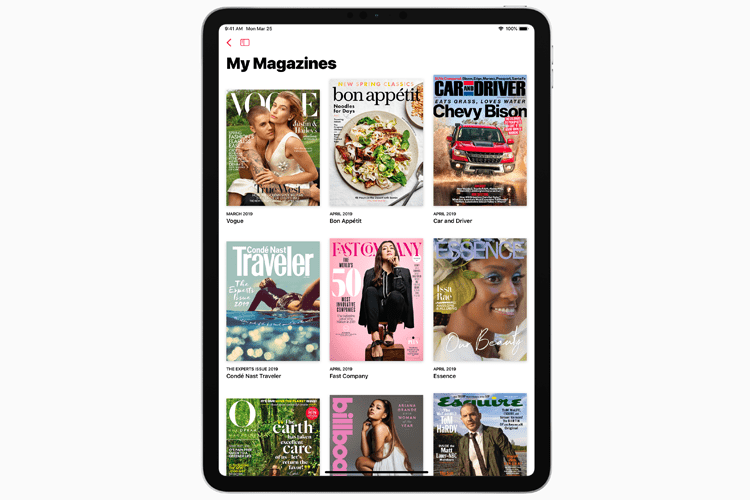
How Apple News+ Looks
You can easily see a preview on your current iPhone, iPad, or Mac now when you head to the News app.
Tap News+ (middle tab) and you can view the entire catalog, featured, and publications broken down by category.
There are some user experiences that Apple can improve upon, namely the search function isn’t as intuitive as most of its products are. While you can browse endlessly, sometimes you just want to pinpoint a publication quickly. In order to do that, you’ll have to go to “Following,” which is separate from the News+ tab to use the search function.
The desktop version is somewhat easier as there’s a consistent search bar at the top.
Being that a digital magazine can bring elements a printed one cannot, Apple News+ supports beautiful dynamic covers like this:
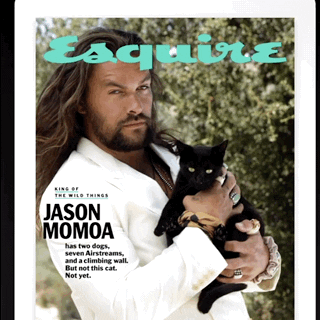
Not all publications at this time will have dynamic covers, but it’s definitely fun with its Harry Potter-esque feel.
Publications will also look better on bigger screens such as an iPad or desktop Mac like most digital reading and consumption of eye candy.
Past Prints & How to Subscribe to a Magazine
Apple purchased the magazine kiosk app, Texture, (what Apple News+ evolved from) in early 2018 and so past issues of publications available currently seem to be from March 2018 and on.
Note that archived issues are most likely not in the new Apple News+ format with an interactive table of contents etc, but probably in a PDF state where you’d still have to pinch and zoom. As more new issues get published, we should expect to see more publishers take advantage of the new, beautiful format.
Digital-only subscriptions are also available like theSkimm, Grub Street, New York Magazine’s sites Vulture, The Highlight by Vox, and more.
Read Without Internet – How to Download Magazines
Any publication in Apple News+ can be downloaded for offline reading.
Just tap the little cloud with an arrow icon that’s next to each magazine cover and your saved titles will appear in the My Magazines tab.
When it first launched, the ability to delete downloaded magazines was oddly not present, but the 12.4 update made sure to add that functionality, which is a good move on their part since storage space is always needed!
To delete a magazine, just head to History > Clear.
Magazine List
To make it simpler for you, we’ve listed some popular publications in Apple News+ below!
Women’s Lifestyle and Beauty:
- O, The Oprah Magazine
- Real Simple
- Martha Stewart Living
- Cosmopolitan
- Good Housekeeping
- ESSENCE
- Town & Country
- The Cut
- Out
- Family Circle
- Woman’s Day
- In the Moment
- Ebony
- Woman’s World
- Heed Magazine
- First for Women
- Vogue
- InStyle
- ELLE
- Harper’s Bazaar
- ESSENCE
- Marie Claire
- Allure
- The Cut
- W Magazine
- Ebony
- BRIDES
- Weddingbells
Men’s Lifestyle:
- GQ
- Esquire
- Men’s Health
- Out
- Men’s Journal
- Maxim
- Heed Magazine
Health:
- Prevention
- Health.com
- Shape
- Men’s Health
- Women’s Health
- Oxygen
- Yoga Journal
- Naturally Danny Seo
- Diabetic Living
- Diabetic Self-Management
Newspapers:
- The Wall Street Journal
- The Los Angeles Times
Food Magazines:
- Bon Appetit
- FOOD & WINE
- Food Network Magazine
- Allrecipes
- The Pioneer Woman
- Taste of Home
- Saveur
- Clean Eating
- Wine Enthusiast
- Gluten-Free Living
News & Politics:
- TIME
- The New Yorker
- Vanity Fair
- New York Magazine
- The Atlantic
- Bloomberg Businessweek
- National Review
- Mother Jones
- Reader’s Digest
- Maclean’s
- Newsweek
- The Week
- The New Republic
Entertainment:
- People
- New York Magazine
- Vanity Fair
- Entertainment Weekly
- Rolling Stone
- The Hollywood Reporter
- Us Weekly
- Billboard
- Variety
- OK!
- STAR
- In Touch Weekly
- Life & Style Weekly
- Closer Weekly
- People en Espanol
- ABC Soaps In Depth
- CBS Soaps In Depth
- Total Film
- SFX
- Metal Hammer
- Classic Rock
Sports:
- Sports Illustrated
- ESPN
- Runner’s World
- Bicycling
- Golf Digest
- Golf
- Bike Radar
- Canadian Running
- Triathlon
- Canadian Cycling
- Bike
- Tennis
- SKI
- Surfer
- Golf Tips
- FourFourTwo
- Sailing World
- 220 Triathlon
Science & Tech:
- WIRED
- National Geographic
- Scientific American
- Popular Science
- Popular Mechanics
- Macworld
- PCMag
- PCWorld
- BBC Sky at Night
- CNET
- Make:
- History
- ID Magazine
- T3
- All About Space
- How it Works
- MacLife
- MacFormat
- Linux Format
Business & Finance:
- Bloomberg Businessweek
- Fast Company
- Money
- Fortune
- Inc. Magazine
- Forbes
- Entrepreneur
- ADWEEK
Travel & History:
- Condé Nast Traveler
- Travel + Leisure
- Texas Monthly
- Southern Living
- Alta Magazine
- airbnb magazine
- Midwest Living
- Country Living
- Living the Country Life
- Reminisce
- The Walrus
- Toronto Life
- Ottawa
- ZOOMER
- National Geographic Traveler
- Sunset
- Afar
- American History
- Cruising World
- All About History
Hobbies:
- Wood
- Flying
- XBox 360 Magazine
- Outdoor Photographer
- Sound & Vision
- PlayStation Magazine
- Stereophile
- Sky & Telescope
- Family Tree
- Popular Woodworking
- Who Do You Think You Are?
- Web Designer
- Total Guitar
- Retro Gamer
- PhotoPlus
- PC Gamer
- Net Magazine
- N-Photo
- Guitarist
- ImagineFX
- Guitar World
- Edge
- Digital Photographer
- Digital Camera World
- Guitar Player
- Future Music
- Computer Arts
- 3D World
- 3D Artist
- Computer Music
Kids & Parenting:
- Parents
- Family Circle
- Parents Latina
- Today’s Parent
- Sports Illustrated for Kids
- National Geographic Kids
- Boys’ Life
- Cricket Magazine
- National Geographic Little Kids
- Working Mother
- Girl’s Life
- Boy’s Life
- J-14
- Girl’s World
- Animal Tales
- Faces Magazine
- Ask Magazine
- Cobblestone Magazine
- Ladybug Magazine
- Muse Magazine
- Spider Magazine
Home & Garden:
- Architectural Digest
- Better Homes & Gardens
- Real Simple
- Martha Steward Living
- Elle Decor
- Good Housekeeping
- House Beautiful
- Garden & Gun
- HGTV Magazine
- Dwell
- This Old House
- Veranda
- Traditional Home
- The Family Handyman
- Do-It-Yourself Magazine
- Birds and Blooms
- Successful Farming
- Consumer Reports
- Cottage Life
- Home & Home
- Domino
- BBC Countryfile Magazine
- BBC Gardeners’ World Magazine
- Period Living
- Real Homes
- Gardens Illustrated
- Home & Antiques
Outdoors Life:
- Outside
- BBC Wildlife Magazine
- Yachting
- Field & Stream
- Outdoor Photographer
- Gripped
- Backpacker Magazine
- Outdoor Life
- Surfer
- Boating
- Marlin
- Deer & Deer Hunting
- Salt Water Sportsman
- Cruising World
- Sailing World
- Sport Fishing
- Mountain Biking UK
Car Enthusiasts:
- Car and Driver
- Road & Track
- Racer Magazine
- MOTORTREND
- Automobile
- HOT ROD
- Motorcyclist
- TRUCKTREND
- Cycle World
Online-only Publications:
- Vox
- theSkimm
- The Cut
- Vulture
For the magazine lover, Apple News+ is a great way to all-you-can-read. And for those on the fence, their 30-day free trial is a solid way to check out the visual buffet before committing.










