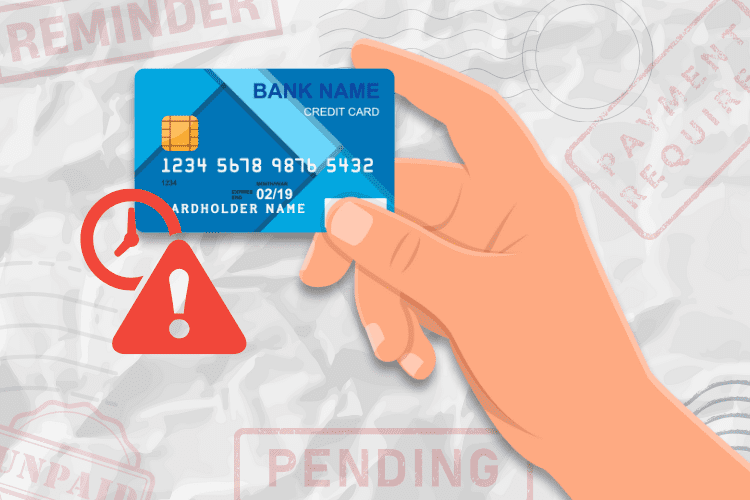Figure Out Where You’re Wasting Money and Stop With This App

 Disclosure: We’re letting you know that this post contains sponsored links which The Smart Wallet receives compensation for, which may impact their order of appearance. This site doesn’t include all available offers.
Disclosure: We’re letting you know that this post contains sponsored links which The Smart Wallet receives compensation for, which may impact their order of appearance. This site doesn’t include all available offers.
Realistic budgets are hard to make, especially if you’re kind of lazy, to begin with. (No judgment, I can be too).
You know you should start, but it just keeps getting put off. You can’t get to it tonight because you have social obligations, weekends start a little slower because you’re recovering from the tiring week, and yea, you got TV shows to catch up on. We get it.
Here’s an easy solution though: Truebill for your iOS or Android. You won’t even need to create any spreadsheets because it’s an easy-to-use app on your phone (which never leaves your hand anyway, right?)
Truebill’s simple to follow budgeting pulls your historical spending, organizes it, and lets you clearly see your spending (even your forgotten recurring subscriptions) so you can set a target budget with context. (Aka you can see where you’re wasting money on).
It’ll also track budget pacing, which sounds fancy, but it just means you’ll see the percentage of how much you’ve spent so far in each category. Like it’s only the 2nd week of the month, and I’ve already spent 74% of my dining budget? Time to eat out less.
Truebill (iOS or Android) will also alert you if you’re getting a little too spend-happy in your budgeted categories so you know when to curb it. On average, Truebill users save $720 a year!
It’s simple but actionable budgeting that anyone can follow and it’s free to use! Just take a few minutes out of your day to set this up so you can help stop your bleeding wallet.
Looking for even more simple apps that can help you save? Look no further.