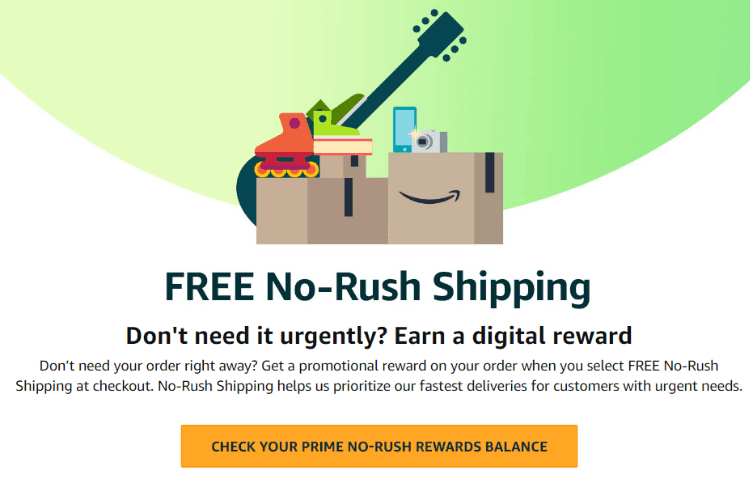Everything to Know Before Amazon Prime Day

 Disclosure: We’re letting you know that this post contains sponsored links which The Smart Wallet receives compensation for, which may impact their order of appearance. This site doesn’t include all available offers.
Disclosure: We’re letting you know that this post contains sponsored links which The Smart Wallet receives compensation for, which may impact their order of appearance. This site doesn’t include all available offers.
Amazon’s version of Black Friday is called Prime Day, and it’s coming soon!
It’s an exciting time for shoppers to repeatedly hit the “Add to Cart” button, and Amazon Prime Day will happen again on July 16 and 17. It focuses on exclusive deals, with many deals that pop up over the course of the two days to keep shoppers continuously checking as part of the fun to nab a deal.
Before Prime Day, here’s everything you need to know to ensure you’re ready.
Note: Even though it’s officially two days, EARLY deals are starting now, like 55% off select Amazon devices, up to 43% off Fire TVs, and more deals from top brands like Ring, Dove, and SodaStream.
1. Sign Up for a Free 30-day Trial to Amazon Prime to Access the Sale if You’re Not Already a Prime Member

Only Prime members can access the Prime Day deals, so become one with their free 30-day trial.
You can cancel after Prime Day if you want, but use it fully to take advantage of the free Two-Day, One-Day, and Same-Day delivery shipping and 2-Hour grocery delivery. Plus, get access to:
- Unlimited, ad-free music access to 1M+ songs
- Instant streaming of thousands of TV shows and movies
- Unlimited full-resolution online photo storage + 5 GB free video storage
2. Students Can Get Access to a 6-month Free Trial to Amazon Prime
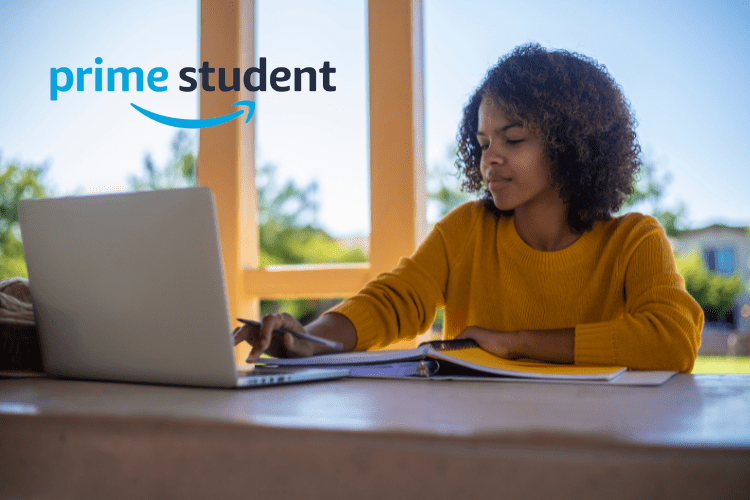
When students try Prime Student, they will get access to a much longer trial of 6 months instead of a 30-day free trial. This means you can utilize the Prime Day trial and any back-to-school shopping you need!
Students will get unlimited free two-day shipping with no minimum order size and access to exclusive deals created only for college students.
3. Download the Amazon App to Get a Free $15 For First-Time Users Only (Sometimes $30)
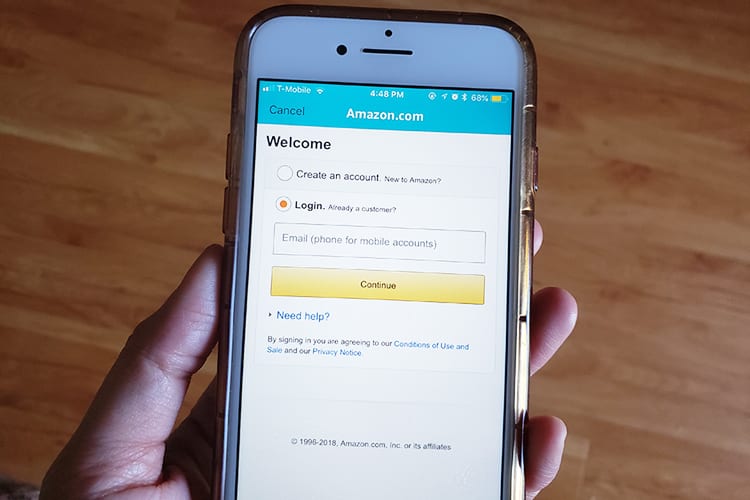
If you’ve never signed into an Amazon app before, you can get a free $10 promotional code on your first purchase of a qualifying $20 order on the app. Then, you get an additional $5 off on a $10 in-app purchase for your second time! This is typically for Prime members only, not those on the free trial.
Eligible users may get offered up to a $30 promotion as well!
Using the Amazon app is convenient because you can set up alerts and view deals 24 hours before they go live. Go to Today’s Deals > Upcoming > and then Watch this Deal; the app will alert you when the deal starts.
4. Get a $20 Amazon Credit for Prime Day When You Use Amazon Photos for the First Time
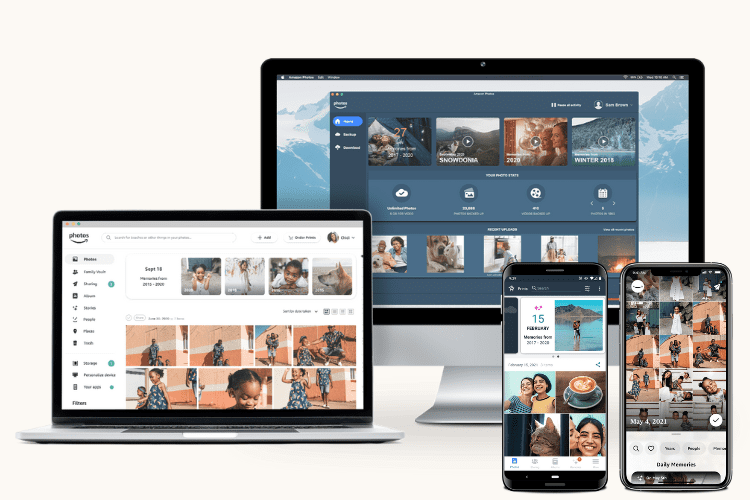
Prime customers who upload a photo to the Amazon Photos app for the first time will be eligible for a $20 promotional credit off their first Prime Day order of $30 or more.
Offer ends July 12 at 11:59 PM PT.
The promotional credit must be used by July 17 at 11:59 PM PT.
In addition to the promotion, you’ll get unlimited full-resolution photo storage, making it a great place to back up your memories!
5. Turn on Notifications to Get Notified when Sneak Peek Deals Start
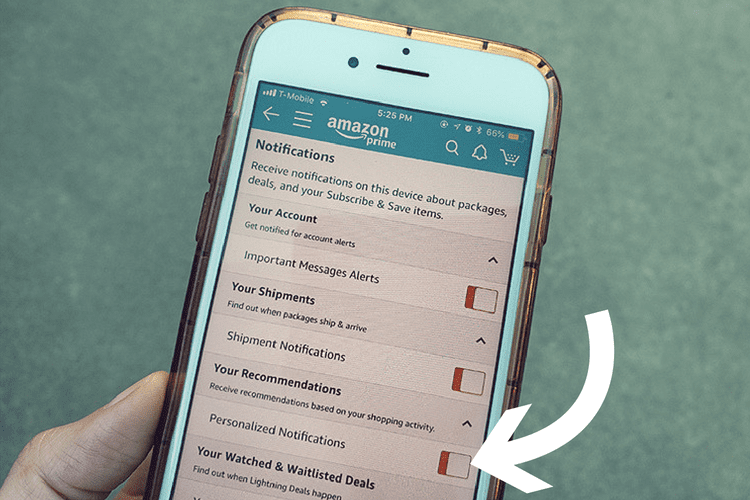
Using the Amazon app, you can get notified whenever a sneak peek deal starts before Prime Day.
Just go to Settings in the app, then Notifications, and then enable Personalized Notifications.
6. Add Items to Your “Wish List” to be Notified of When They Go Live
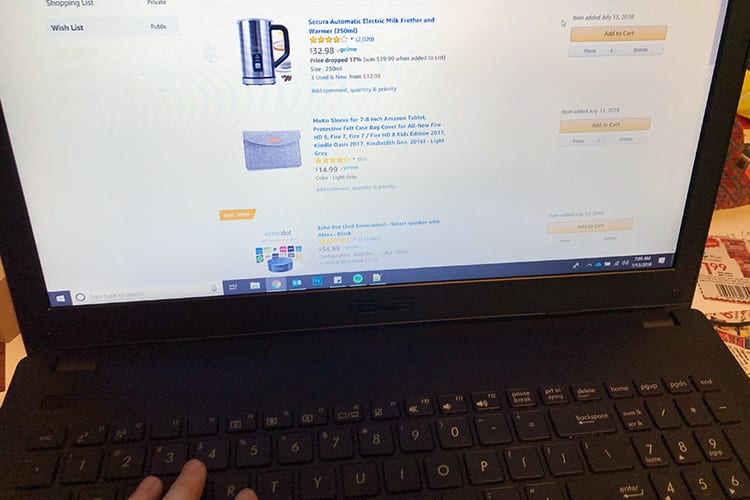
Once you’ve checked out the deals 24 hours prior, be sure to pick what you want and “Add to Your List” so you’ll get a notification when it’s time to buy!
7. Shop Through Alexa for Exclusive Deals

If you have an Alexa device, like an Echo, Echo Dot, or Tap, then you’ll have access to exclusive Alexa Prime Day shopping voice deals!
Just ask, “Alexa, what are your deals?” Note that 1 deal redemption per customer via Alexa may be limited since it’s an additional discount.
During last year’s Prime Day, Amazon offered a free $10 Prime credit when you placed certain $20+ orders through Alexa, but it is unclear if they’ll repeat it this year.
8. [Expired] Buy a $50 Amazon Gift Card & Get $5 Credit

Update: We’re waiting to see if this deal comes back for 2024
Prime Members receive a $5 promotional credit when purchasing Amazon.com eGift Cards valued at $50 or more from July 3 through July 10, 2023.
If you know you’ll already make a transaction over $50, it’s a no-brainer to take advantage of their eGift Card promotion to get an extra $5 added on.
9. Earn Digital Rewards When You Pick No-Rush Shipping
When you choose Free No-Rush Shipping, Amazon either gives Digital Rewards instantly or credit to your account once it ships. You won’t be able to choose which reward to get. If you’re unsure how much credit you already have, you can check this page in your account.
Bonus: Earn $750 Before Prime Day
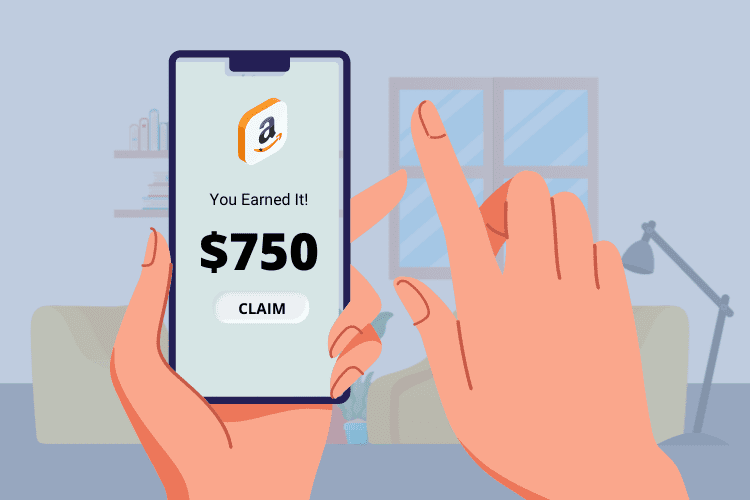
If you want to earn some fun spending money, check out Flash Rewards, a site that’s already rewarded $12 million to its participants. They work by showing you “deals” that they think you’d like.
For instance, mobile apps, games, subscriptions, financial services, etc. Each type of deal you choose has its own mini-task to complete. Complete them, and you’ll get the $750 that you can use for Amazon Prime Day!
It goes like this:
- Head over to Flash Rewards and fill out basic info (Email, Name, etc.)
- Take a quick Survey (it helps figure out the optional offers & required deals to recommend)
- Complete deals by shopping Flash Rewards’ great brand name partners.
- Important: Follow the instructions on completing the specific number of deals for each level and get to Level 5 to get the maximum reward! (there are plenty of deals to try – some are free trials or app downloads, while others require a purchase!)
- Claim the reward and get it in about a week!
You won’t get your reward if you don’t complete the required amount of deals. Depending on what deals you choose, you could complete it all in a day, which is what users like to do, but know that most offers aren’t instant. Happy spending!