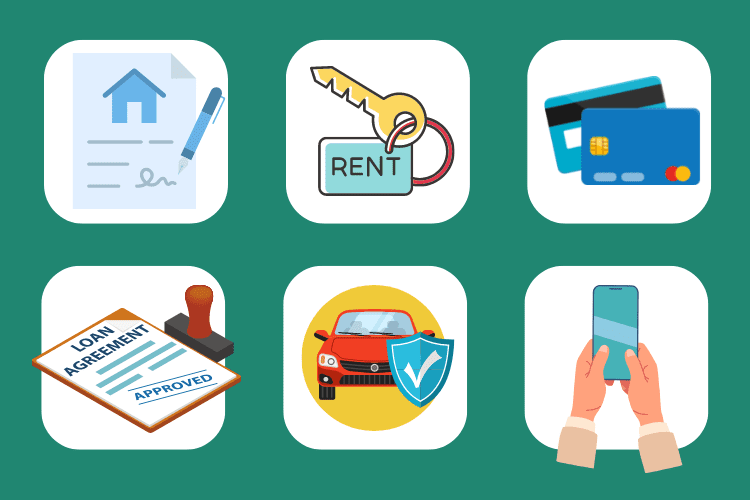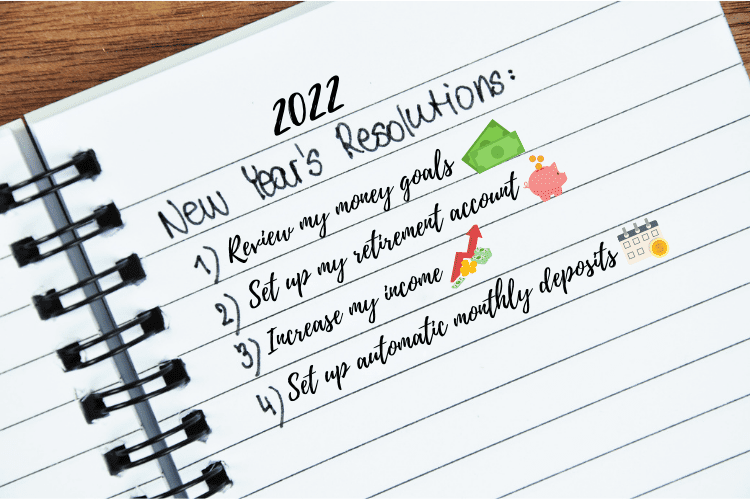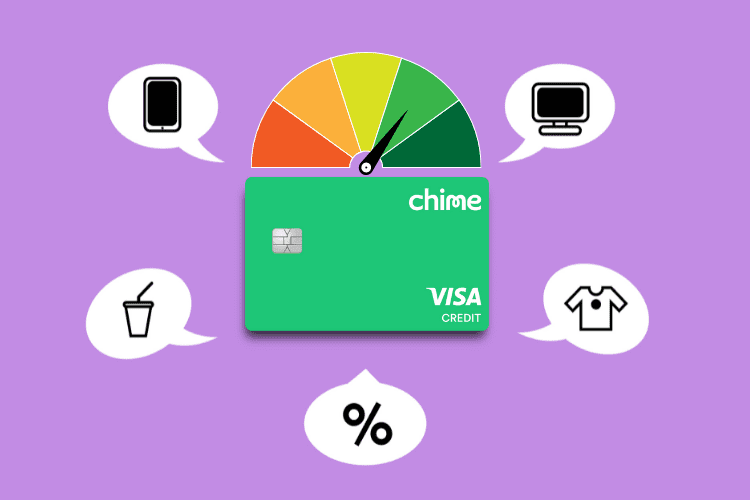How I Saved Almost $300 The First Month Using Trim
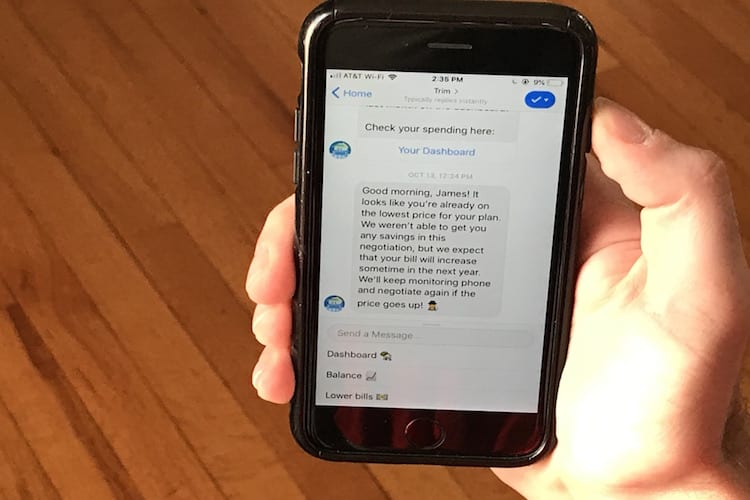
I started using Trim because I needed help in tackling my day-to-day finances. At the time of writing, their homepage touted that they’ve saved their users over $1 million in the last month, so naturally, I got curious.
Trim focuses on automating your finances to help make saving money easy including lowering your bills. After signing up through Facebook and submitting basic financial information, Trim went to work for me immediately.
I began getting updates from Trim every few days. It had started to negotiate my internet bill, notified me when any withdrawals over $100 were made, and allowed me to easily track my spending all within Facebook Messenger. It was like my wallet was directly messaging me.
After using Trim for a month, I can already see my financial health improving. Whether you’re already a financial guru or just trying to save a few extra bucks, Trim is a great tool for everyone.
What I Learned With Trim
The first thing Trim did for me was getting to work negotiating my internet bill. I spent under 10 minutes filling out an initial information form with my bank info and a copy of my bill.
While Trim analyzed my spending history, my dashboard loads with info to help me save:
- It tracks recurring payments to see what subscriptions I paid for and gave me the option to cancel with one click.
- Offers a budgeting tool that helps to easily compare spending to saving each month.
- A list of my transactions that month, sortable by date, size, merchant, and category.
- Alerts if any bills have sudden price increases.
Having all my purchases condensed like this helped me see where I was overspending and where I could save. For instance, Trim will occasionally send judgment-free messages about places I’ve made a lot of purchases at, hinting that there might be room to save.
The beauty of Trim is its simplicity. I used it in a very hands-off manner and still found benefits and savings from it. While I didn’t end up receiving any direct savings or bill reductions because I was already paying the lowest plan, Trim’s easy-to-navigate dashboard and the simple alert system kept me more on top of my money than I was before.
In my first month with Trim, I spent nearly $300 less than I did in the previous month. Considering Trim is free to use, I’d say it was a pretty good investment.
How You Can Use Trim Too
Anyone with a phone or a Facebook account can sign up for Trim for free. (I had a great experience on Facebook)
In addition to all the services I used, Trim can also help you deal with debt or save on insurance.
Saving money has really never been simpler so if you want to try for lower bills and being more financially smart, I suggest checking out Trim!
See Also: Prism App Review 2020: Help With Bills and Finances